How To Start A Blog In 2024 [Step-By-Step]
-
The Basics Of Blogging [Start Here]7 Topics
-
What Is A Blog? Definition & High-Level Overview
-
10 Types of Blogs That [Actually] Make Money
-
Is Blogging Still Worth It? Yes, It Most Definitely Is!
-
How Much Money Do Bloggers Make? [& 100+ Income Reports]
-
15+ Most Successful Blogs On The Internet
-
Is it Hard to Become a Blogger?
-
Blog Checklist For A Successful Blog Setup
-
What Is A Blog? Definition & High-Level Overview
-
Building A Blog
Choosing a Tech Stack [The Right Way]7 Topics-
How To Choose A CMS (Content Management System)
-
9+ Best Blogging Platforms For 2024 [Free & Paid Options]
-
How To Choose A Hosting Provider For Your Blog
-
How to Choose a WordPress Theme
-
The Best WordPress Themes for Beginners
-
How To Choose WordPress Plugins: What You Do & Don't Need
-
27+ Best Blogging Tools For Writing, Task Management & More
-
How To Choose A CMS (Content Management System)
-
How To Set Up & Configure Your Blog [Step-By-Step]6 Topics
-
Planning & StrategyHow To Research & Select A Blogging Niche3 Topics
-
How to Come Up With A Blog Name: An Easy, Proven Formula8 Topics
-
The Most Important Step: Determine The "Why"
-
What Makes a Good Blog Name?
-
How To Come Up With a Blog Name
-
9 Of My Favorite Blog Name Generators For Inspiration
-
Blog Name Ideas & Examples You Can Use For Inspiration
-
Bringing it Together: Blog Naming Exercise
-
How to Choose Memorable Blog Name Ideas
-
How To Pick A Domain Name [That Stands The Test Of Time]
-
The Most Important Step: Determine The "Why"
-
Design & User ExperienceHow To Create The Most Important Blog Pages2 Topics
-
How To Create A Professional Brand & Design5 Topics
-
Creating ContentHow To Create Blog Content6 Topics
-
How To Publish A Blog Post: Optimization & Going Live1 Topic
-
Launch & PromotionHow To Get Your Blog Noticed [Quickly & Effectively]4 Topics
9+ Best Blogging Platforms For 2024 [Free & Paid Options]
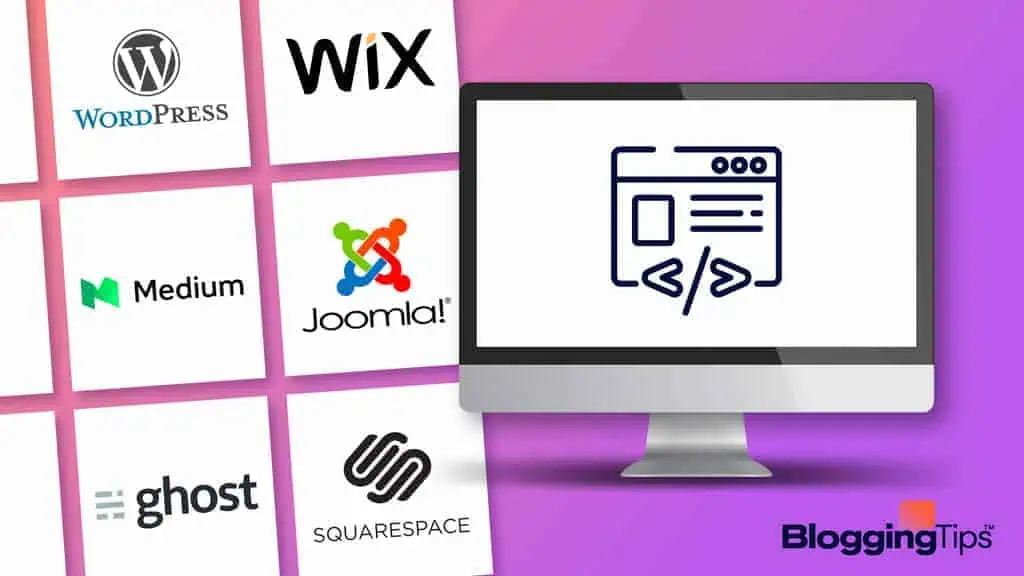
When you learn how to start a blog, one of the first things you’ll learn is the process of selecting a blog site that best fits your needs.
I’ve previously written about the tech stack that I personally use and recommend, but I do understand there are those that would like a free alternative instead.
When it comes to the best blogging platforms though, there are a lot of them available – over 22 of them exist just in this guide alone.
But which one should you choose for your business or personal blog? More importantly, what are the pros and cons of each site?
I’ll guide you through the process of choosing the best free blogging site so that you can get up and running right away.
TLDR: My Overall Recommendation
Don’t want to read our entire post? Here’s a quick summary of what I recommend:

- Most popular CMS on the internet
- Easy to set up at a very minimal cost
- Incredibly customizable and scalable
- Offers both free and paid options

- User-friendly and hassle-free interface and design
- More than 200 templates for quickly setting up a website
- Great for simple sites that don't require customization, scalability, or monetization
My Recommendation for Blogs and Websites
If you manage a ton of content, use WordPress.org hosted on WP Engine.
WordPress.org manages content well, and makes creating new blog posts, power pages, and reviews simple and easy. It’s also scalable and many developers have built tons of themes and functionality specifically for the platform.
WP Engine has made setting up WordPress as easy as logging in and pressing a few buttons. It’s literally the easiest and most hassle-free option that I have ever used.
My Recommendation for Simple Blogs You Won’t Scale
If you are trying to set up a simple blog without having to pay anything, and have no intention of scaling it in the future, choose Wix.
As long as you’re not focusing on making money and you don’t need advanced SEO features or customization, this platform allows you to create and promote a simple blog in minutes.
My Recommendation for a Free Blogging Platform
If you want to simply share thoughts and don’t need a separate website, I suggest writing on LinkedIn or Medium as a free blogging platform.
While they are very limited in features and scalability, both options will allow you to get something live very quickly and get content out to the world.
Difference Between Free and Paid Blogging Sites
As the name implies, free blogging sites allow you to create a blog without paying any money. These platforms provide free hosting, free domain names, and the tools required to build a blog day by day.
Some of these options give you a forever-free plan that never requires a paid upgrade to continue writing on your website. Others will encourage you to upgrade to a paid plan to access more features.
The main advantage of using a free blog site is that you don’t need as much technical knowledge.
These blogging platforms keep the blog-building process as minimalist as possible. You shouldn’t run into many problems starting your blogging journey with one of these options.
While free blogging sites are a great way to get started, they do have some limitations. For example, you don’t have much control of the design and features.
And because nothing is free, most free platforms will place ads on your blog. These ads can distract your readers and make it difficult for you to monetize your blog.
In addition, free blogging sites usually don’t offer the same level of customer support as paid platforms.
On the contrary, paid blogging sites are subscription-based platforms that allow you to create and customize your blog without limitations. These platforms usually provide a free trial so you can try it before you buy.
Paid blogging sites offer several advantages over free platforms.
For example, they don’t place ads on your blog, which gives you more control over the look and feel of your site. They also usually offer customer support in case you need help with anything.
Finally, paid blogging sites offer more features and tools to help you grow your blog and revenue.
I’ll only say this once more and then I’ll let it go, but…
… if there’s even a remote chance that your blog will grow into something bigger than you currently have in mind, definitely make the choice to build on a paid platform now.
It’s a lot easier to build on a paid platform from day one than it is to try to try to merge over to a paid platform after you’ve already built a site on a free blogging platform.
Once more – you can view the same proven, reliable tech stack that I use on my own blogs to easily get that set up.
The Best Blogging Platforms [Paid]
If you’re looking to build a blog at scale, skip the free options and go directly for the paid options.
Traditional CMS Blogging Platforms
The first type of blog sites we’ll focus on are traditional content management systems (CMS) – platforms built to easily produce, publish, and manage digital content.
But these platforms do much more than content. In fact, most options in our list allow users to design and build entire platforms.
Read More
WordPress.com, which is owned by Automattic, is the most popular free blogging site on the web.
Millions of people around the world use it to build some of the largest websites on the internet.
As you’ll see, the website offers paid upgrades to access helpful features, which makes it a great option for beginners and experts alike.
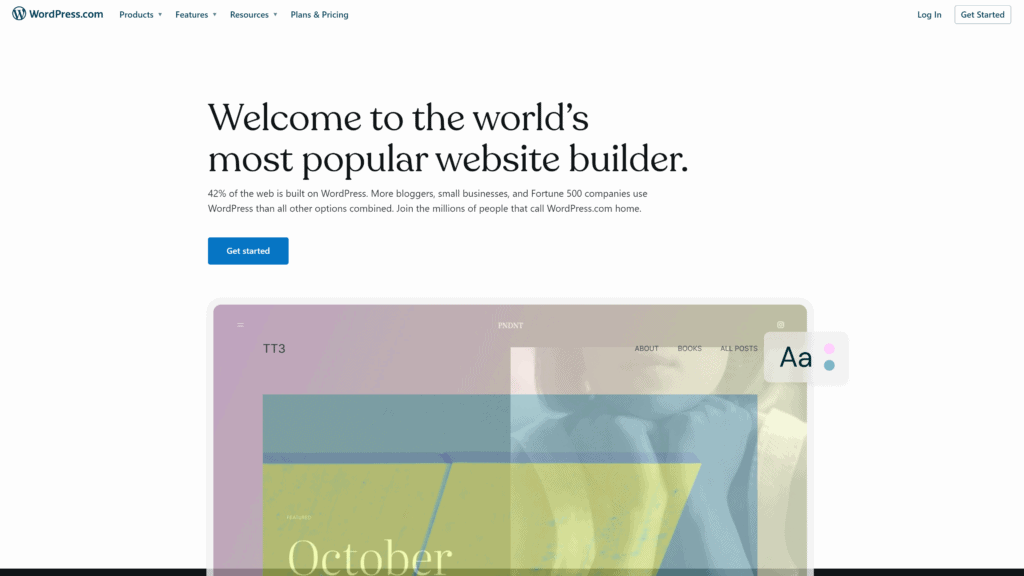
Notable Features
- Themes and plugins: With WordPress.com, you have access to a library of free themes and plugins.
- Custom domain: You have the option to buy a custom domain (e.g., mysite.com) through WordPress.com for an annual fee. Doing so frees your blog from operating as a WordPress.com subdomain.
- Integrated blogging tools: You can schedule posts, which means you can post any time and anywhere. You can also create categories and tags and moderate comments.
Is WordPress.com Hard To Use?
No, WordPress.com is not hard to use.
It works as a solution for people not familiar with the self-hosted WordPress option.
Therefore, it’s fairly user-friendly.
The free plan offers a dashboard that doesn’t require prior technical knowledge.
If you can drag and drop elements on a page, you can use the WordPress.com interface.
About the Free Version of WordPress.com
The free version of WordPress.com is a good option for people who want to create a simple blog or website.
To summarize, you get a free domain, access to a library of free themes and plugins, the ability to buy a custom domain, and integrated blogging tools.
Other benefits include that WordPress.com takes care of hosting and security for you and backs up your site data.
You also get access to the WordPress.com community.
Upgrade: Pricing & Plans
You can upgrade to one of two paid pricing options with WordPress.com.
- WordPress Starter plan: $5/month
- WordPress Pro plan: $15/month
The starter plan provides a custom domain, an ability to collect payments, 6 GB of storage space, and Google Analytics.
The pro plan gives you the domain, 50 GB of space, Google Analytics, the ability to collect payments, unlimited plugins, and premium themes.
It also gives you premium support and provides access to WooCommerce if you’re building an eCommerce store
Our Take
WordPress.com is best for its overall ease of use.
It provides an easy platform to learn and operate.
The free version of WordPress.com is a good option for people who want to create a simple blog or website.
You can upgrade to one of two paid pricing options for further functionality.
- WordPress.com takes care of hosting and security for you. Otherwise, you would need to learn how to update your blog and protect it from hackers.
- WordPress.com gives you an easy platform to learn and operate even if you’re not familiar with WordPress.org.
- Data backups: WordPress.com automatically backs up your site data. In the event of a security breach, you can retrieve your older work.
- Community: The WordPress.com community is large and provides free support
- All-in-one solution: WordPress.com provides a domain name, hosting, and email all in one place.
- You have less control over your website than you would with a self-hosted WordPress.org site.
- Limited customization options: You can’t install many custom themes or plugins on a free WordPress.com blog.
- You don’t own your content: If you ever want to move your WordPress.com site, you may have to start from scratch because you don’t technically own your content.
Read More
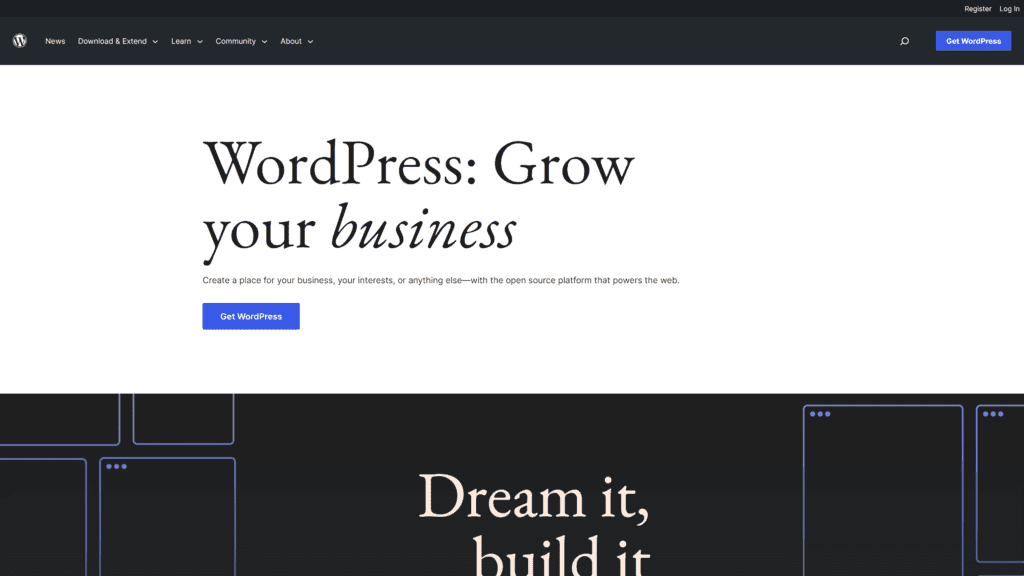
WordPress.org is a free and open-source content management system (CMS).
It is probably the most popular free blogging platform used by millions of bloggers around the world.
WordPress.org is self-hosted, which means you need to sign up for a web hosting account and install WordPress on your web server.
- Our Rating: 5
- Best For: Anyone looking for the best free blogging option will enjoy WordPress.org and its wide range of features.
Notable Features
- Themes and plugins: You have access to a library of free themes and plugins as well as the ability to install custom themes and plugins.
- Customization options: You can edit the code of your theme to customize it further, or hire a developer to do it for you
- Flexibility: You can use WordPress.org for any type of blog, from a personal blog to a corporate website
Is WordPress.org Hard To Use?
WordPress.org isn’t as easy to use as other free blogging platforms, like WordPress.com or Blogger.
However, it’s not difficult to learn if you’re willing to put in the time.
Once you get the hang of things, you can create a beautiful blog with ease.
For the most part, the WordPress.org interface doesn’t require any coding knowledge.
About the Free Version of WordPress.org
The free version of WordPress.org is great for advanced users who want full control over their website.
It’s also perfect for businesses, stores, or membership sites.
If you’re willing to put in the time to learn how to use it, you can create a powerful website with WordPress.org.
Upgrade: Pricing & Plans
WordPress.org doesn’t offer official pricing plans. It’s a free CMS.
However, you will experience some costs associated with it.
You’ll need to find and pay for your web hosting, which can range from $50-$100 per year.
You’ll also need to purchase a domain name, which usually costs around $15 per year.
If you want access to premium themes and plugins, you’ll need to pay for them.
Prices for premium themes and plugins can range from $50-$200.
Our Take
Overall, we think WordPress.org is the best free blogging platform for advanced users and businesses.
If you’re willing to put in the time to learn how to use it, you can create a powerful website with ease.
Keep in mind that there are some costs associated with it.
Budget for them and enjoy a powerful CMS website-building solution.
Learn More About WordPress Differences: When using WordPress as a CMS, which we highly recommend you choose, it is important to pick the right one. Read about both in our comprehensive breakdown that helps you choose.
- Cross-platform: You can access your WordPress.org site from any device with an internet connection. This makes it one of the most versatile free blogging platforms.
- Full control: You have full control over your website with WordPress.org. This includes the ability to edit your site’s code, which is great for advanced users.
- Full ownership: You own your blog, its data, and its content. Since you pay for third-party hosting, you aren’t subject to the decisions of a parent company (such as the previously-mentioned Automattic, which owns WordPress.com).
- No ads: One of the great things about WordPress.org is that you can run your site without any third-party advertisements. If you decide to place advertising on your WordPress.org blog, it will generate revenue for your business.
- Stores and memberships: You can use WordPress.org to create an online store or membership site. You can also sell courses, coaching, or any other product.
- Requires hosting: You’ll need to find and pay for your web hosting, which makes it more expensive than other free blogging platforms.
- Not as easy to use: WordPress.org can seem tricky for beginners. The process requires that you set up and manage your hosting, domain name, and website.
- Constant updating: You need to keep your WordPress.org site updated, which some people find time-consuming.
Read More
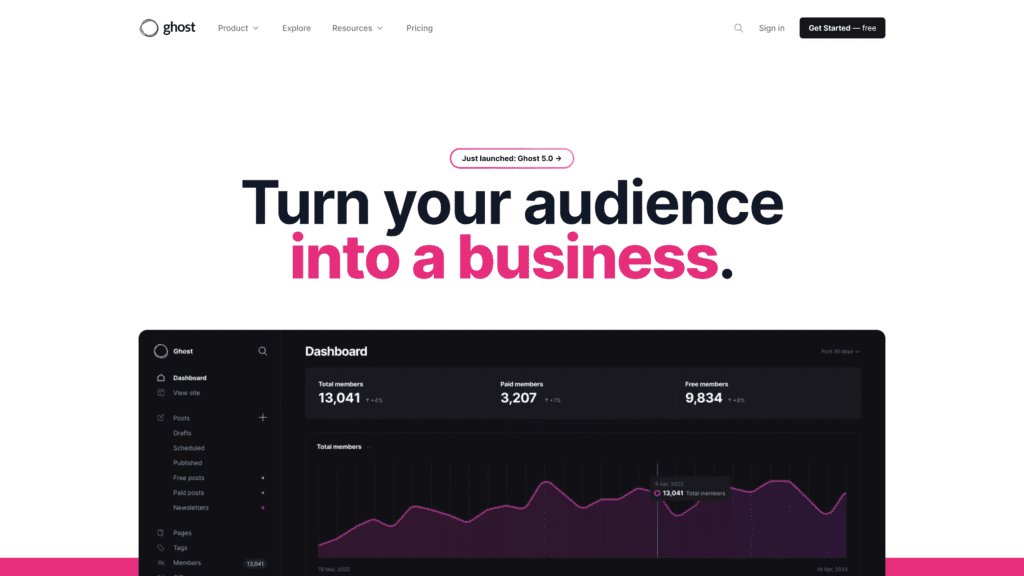
Ghost is a free and open-source blogging platform.
It offers a simple and fast way to create beautiful blog posts.
It is one of the best platforms for bloggers who want a lightweight blogging experience.
Ghost also offers a premium version that gives you access to more features, including custom domains, advanced SEO tools, and priority support.
- Our Rating: 4.8
- Best For: People who want a fast and lightweight blogging platform with a focus on writing.
Notable Features
- Themes: Ghost offers a library of free and premium themes to choose from. Once you choose a theme, Ghost helps you install it on the blog.
- Code injection: You can add code snippets to your Ghost blog to customize its look and feel.
- Publication: You can create a publication on Ghost, which is a collection of articles from multiple authors.
Is Ghost Hard To Use?
No, Ghost is not hard to use. It provides a minimalistic approach to blogging.
The platform is also fast and easy to navigate.
Its creators built it specifically to help beginners create blogs without requiring technical knowledge.
About the Free Version of Ghost
The free version of Ghost works well for personal use. It includes all the basic features you need to get started.
Using the free option, anyone can create a blog without any technical online skills.
If you need support, however, you’ll need to ask for help in its community forum.
Using the forums means waiting for an answer.
It also means you might not get an answer.
Consider upgrading to a paid plan if you need more support and features.
Upgrade: Pricing & Plans
With its four different pricing plans, Ghost offers a paid version for a variety of needs.
- Starter: $9/month for free themes and standard integrations.
- Creator: $25/month for Starter features plus unlimited custom themes and more integrations.
- Team: $50/month for Creator features plus priority support and higher usage limits
- Business: $199/month for Team features plus unlimited staff users and advanced domain configurations.
Our Take
We recommend Ghost for people who want a fast, lightweight, and minimalist blogging experience.
The free version is great for personal use.
If you need more features or support, however, you’ll need to upgrade to a paid plan.
Paid plans give you the ability to add custom code, access premium themes, and use advanced integrations.
- Minimalism: Ghost brings a minimalistic approach to blogging, which can be appealing to some users.
- Speed: Ghost is one of the fastest free blogging platforms available. Your blog will load quickly for website visitors.
- Markdown support: Ghost supports markdown, making it easy to format your posts
- Membership management: With the premium version of Ghost, you can manage memberships and give people access to your publication.
- SEO optimization: Ghost provides built-in SEO tools to help you optimize your blog posts. Using these tools will help improve your blog’s Google rankings.
- Limited customization options: Ghost doesn’t offer as many customization options as some other free blogging platforms.
- No support for free users: As an open-source platform that you download free to use, the company can’t provide support for free accounts.
- Overall lack of features: Some users may look at the lack of features on Ghost as a big downside.
Read More
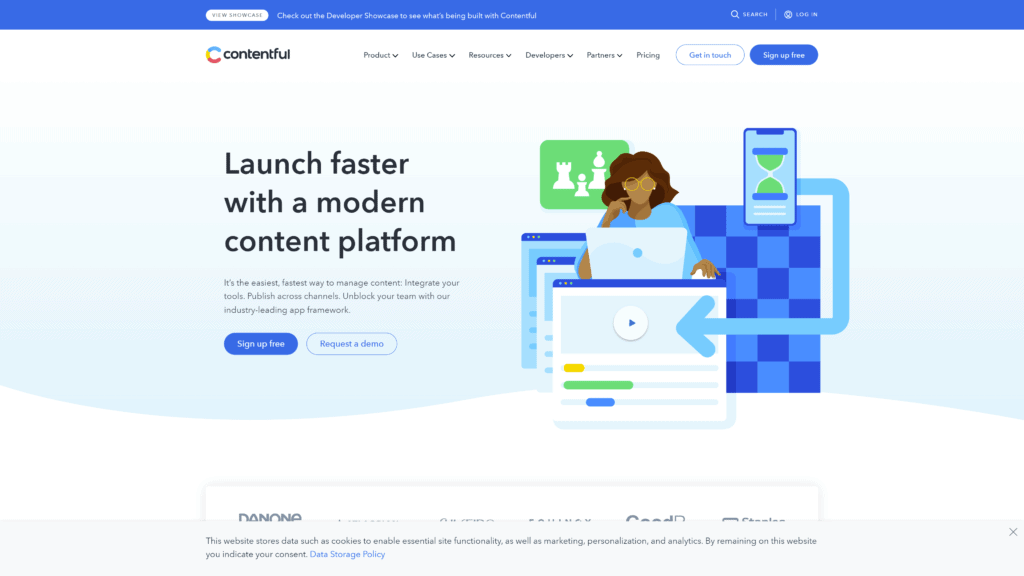
The free Contentful blogging platform provides a way to get started with a content management style of blogging.
It offers a free plan that includes basic features, such as the ability to create and publish blog posts, manage authors, and track analytics.
If you need more features, such as eCommerce integration or custom code features, you’ll need to upgrade to a paid plan.
- Our Rating: 4.5
- Best For: Developer teams who want a CMS-based blogging solution.
Notable Features
- Create and publish blog posts: Using Contentful, you can write a blog post and push it live on the Internet.
- eCommerce integration: Integrate eCommerce into your blog to turn it into a powerful revenue asset for your business.
- Manage authors: With Contentful, you can manage authors and contributors with ease.
Is Contentful Hard To Use?
Yes, it’s more difficult to use when compared to other options like Ghost, WordPress.com, Blogger, or WordPress.org.
If you don’t have a development team to help you, you’ll need to become comfortable with final rendering and API rules to use Contentful.
You should choose a different option if you’re looking for an easy drag and drop editor solution.
About the Free Version of Contentful
With the free Contentful plan, you can create and publish blog posts, manage up to five users, and track analytics.
Even with the free option, you must understand API keys and basic coding skills to work up a personal blog.
It’s an open platform with a design system, including an app platform and SDKs (software development kit).
Under the paid plan, however, you can work more effectively with teams.
Upgrade: Pricing & Plans
You can choose from the free plan or two paid plans when using Contentful.
- Community (free plan): Offers a fully-featured content management system with GraphQL.
- Team: Starts at $489/month. The “Team” plan works well for small teams building out digital projects. The plan can go as high as $1,995 per month.
- Enterprise: You need to contact Contentful for this plan’s pricing details.
Our Take
Contentful is a high-end blogging option better suited for teams of developers than solopreneurs or small business owners.
It requires some coding skills to use but offers a free plan with enough features to get a blog up and running.
Pricing for paid plans is far more than other options that keep your budget at less than $100 per month to get started.
If you have the budget, we recommend Contentful as an option for businesses that want a professional blogging site.
- Track analytics: Keep track of your blog’s performance with detailed analytics reports
- Its cloud-based approach means you can scale more easily than you can with WordPress.org, for example.
- Image editing feature: Contentful provides an image editing feature that lets you crop, resize, and compress images within the platform. If you load large images to your blog by mistake, this feature helps prevent loading-time slowdowns.
- Video support: You can add videos to your blog posts without first uploading the content to a third-party website like YouTube.
- Text editing: Contentful’s text editing interface is similar to a word processor, making it easy to format your posts.
- You need to become comfortable with code to use Contentful: While it’s not as difficult to use as other code-dependent platforms, you will need at least some developer skills to take full advantage.
- No drag and drop feature: Contentful doesn’t offer a drag and drop interface. Again, this fact makes the platform harder for a beginner to navigate.
- Paid plans are expensive: Once you need to upgrade to a paid plan, you’ll pay at least $500 per month.
Read More
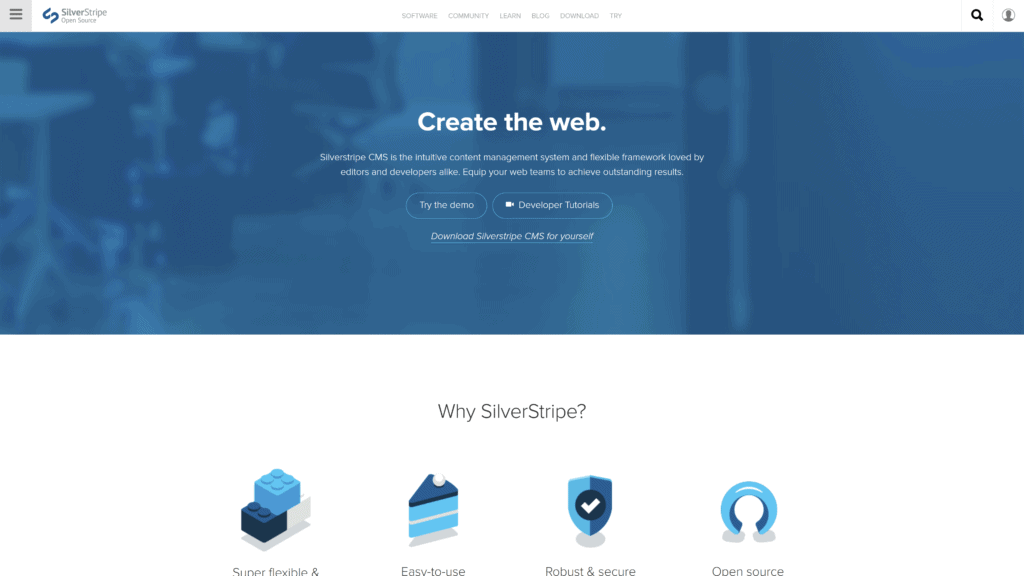
SilverStripe is another free and open-source blogging platform.
Cofounded by Sigurd Magnusson, it’s a blogging platform that’s gaining in popularity with each passing year.
The user interface is very clean and simple, which makes it great for new bloggers.
SilverStripe is fully internationalized, meaning you can create a blog in any language.
- Our Rating: 4.5
- Best For: Bloggers and businesses with some developer knowledge and looking for a quality alternative to WordPress.org.
Notable Features
- WYSIWYG editor: You can see what your post will look like as you type it out.
- Media library: Upload and store photos and videos on SilverStripe’s cloud-based media library (up to 500MB free).
- Custom fields: Add custom fields to your blog posts to make them more robust.
Is SilverStripe Hard To Use?
Yes, this isn’t an easy drag and drop option for blogging.
Businesses with developer teams will find this more useful than a person operating a small business.
Its interface is easy to use, however, for anyone with some developer knowledge.
The dashboard makes it easy to customize modules and web pages.
About the Free Version of SilverStripe
As an open-source website development solution, you get all the features for free.
You don’t need to upgrade to any paid versions with SilverStripe.
The platform prides itself on the level of security provided to web developers.
You can use it free and benefit from more security than you get from an out-of-the-box WordPress.org website.
Its best features include a WYSIWYG editor, media library, and custom fields for blog posts.
Upgrade: Pricing & Plans
SilverStripe doesn’t offer a paid plan.
It’s a free open-source web content management system for non-profit organizations, businesses, and governments.
Over 50,000 websites use SilverStripe’s free plan to power themselves.
You can watch the SilverStripe demo here.
Our Take
SilverStripe is a free and open-source CMS that gives developers the freedom to create websites exactly how they want.
It’s not quite simple enough for beginners but you can master it after taking a little time to learn it.
Anyone looking for similar results provided by WordPress.org can look to SilverStripe as a quality alternative.
- SEO: SilverStripe automatically generates SEO-friendly URLs for all of your blog posts.
- Comments: Readers can leave comments on your blog posts.
- Tagging: You can tag your blog posts to make them easier to find.
- RSS Feed: SilverStripe automatically generates an RSS feed for your blog.
- Available in multiple languages: You can build a blog in languages such as Spanish, English, Dutch, Danish, Italian, French, German, Swedish, and more.
- Not as user-friendly as some of the other free blogging platforms: It’s not as user-friendly as platforms like Medium or Blogger.
- No third-party plugins: You’ll need to create your plugins and other add-ons when using SilverStripe.
- Lack of third-party documentation: You won’t find the vast third-party help resources like you do when using WordPress.org.
Read More
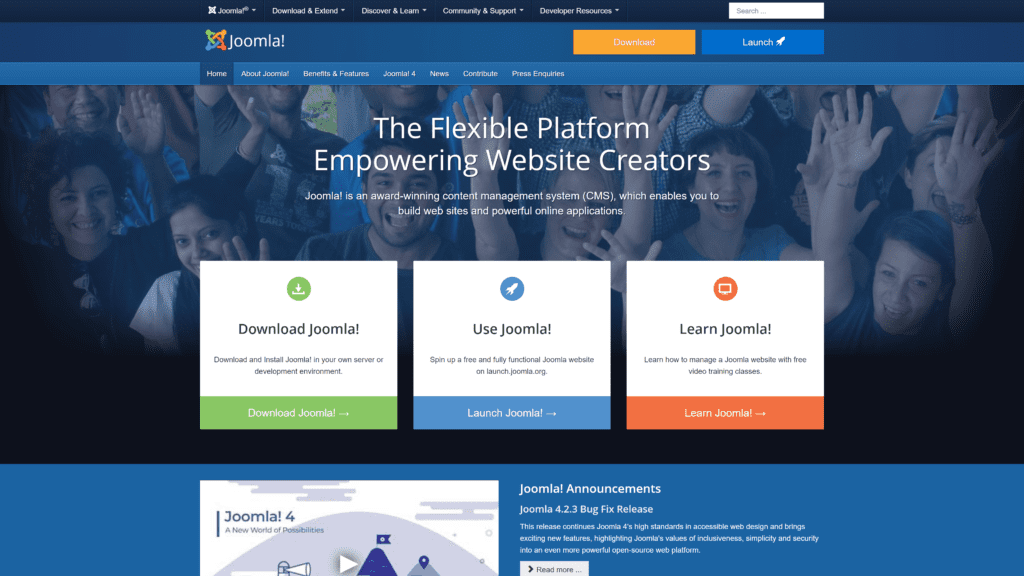
Joomla is a free and open-source content management system (CMS) for publishing web content.
The platform uses a model–view–controller web application framework you can use independently of the CMS.
More advanced developers like Joomla because of the free templates, extensions, and add-ons. Joomla works well for websites with a lot of content to manage.
- Our Rating: 4.2
- Best For: Joomla is perfect for developers who want to build their websites without paying for a hosting platform.
Notable Features
- Free templates: Joomla offers free templates and extensions.
- Built-in access control: Protect your website from unauthorized access.
- Database Abstraction: The database abstraction layer allows you to use a variety of databases.
Is Joomla Hard To Use?
Maybe people view Joomla as one of the more difficult free blogging platforms to use.
It requires a working knowledge of HTML and CSS.
If you’re not a developer, you might want to consider another blogging option that offers a drag and drop way to build websites.
About the Free Version of Joomla
The free version of Joomla is the only option available on the platform.
Its developers created Joomla so that developers could access a way to build online applications and websites.
Download it and start using exciting features like RSS feeds and blogs without having to upgrade to a paid plan.
The platform provides plenty of free video training classes, which you can download on the home page.
Upgrade: Pricing & Plans
You never need to worry about paying for a Joomla upgrade. Start using it for free.
Our Take
If you are new to website development or design, you’ll probably find it overwhelming to use Joomla.
The learning curve is steeper than some of the other free blog software platforms.
It’s best for advanced users familiar with coding languages and website development.
If you are an experienced developer, definitely give Joomla a try.
- Easy to use for developers: Joomla is easy to use if you already possess coding skills.
- The platform offers a wide range of tutorials for its developers.
- Extensions: The extensions let you customize your website.
- Blogs: You can use Joomla to create a blog.
- RSS feeds: Joomla can help you syndicate your content.
- Joomla is not as user-friendly as WordPress and might require some coding skills to use it effectively.
- The platform can turn slow at times.
- It doesn’t offer as many free templates as other platforms.
I suggest also reading:
- How To Choose A CMS
- TEXT
- TEST
Drag-And-Drop Website Builders With Blogging Functionality
If content management systems aren’t for you, there are easier options in the form of website builders. These options still offer blogging functionality, but they’re a bit easier to use for beginners.
Years ago, you’d never think that you would be able to blog on on a website built with a builder. However, the product teams at these companies done a great job of building CMS-type features into their platforms with time.
Read More
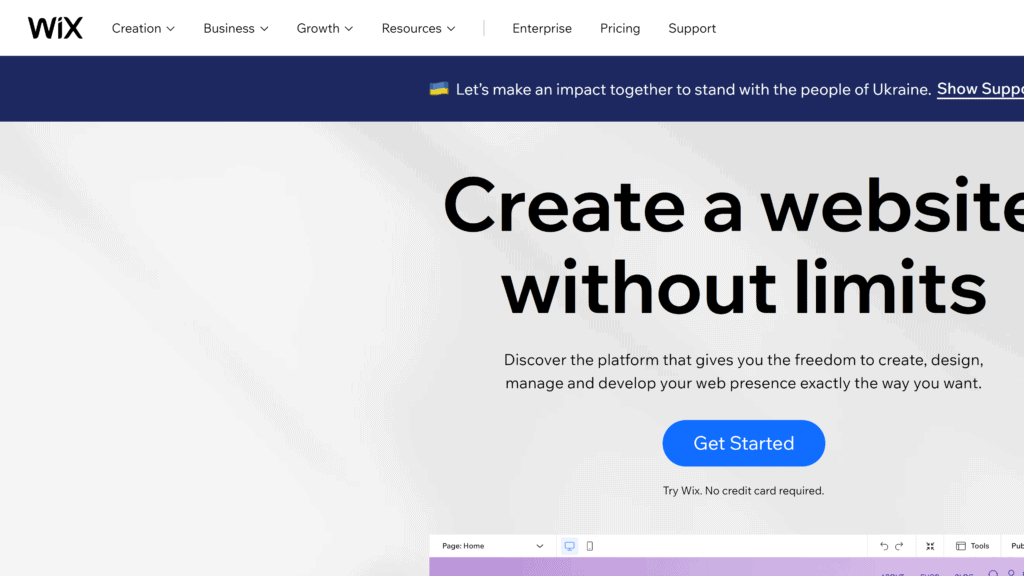
Wix.com is a free website builder that allows you to create a website without having to pay for third-party hosting.
You can use Wix to create a free blog, an eCommerce site, or even a professional portfolio.
To build a blog, Wix offers plenty of competitive features.
- Our Rating: 5.0
- Best For: Wix is an excellent choice for anyone looking to build a more unique website or blog.
Notable Features
- Blog templates: With more than 200 customizable blogging templates to choose from, Wix gives you plenty of design options for your blog.
- Free hosting: Wix provides free website hosting with every plan. Your blog will sit on the Wix CDN and receive automatic updates from the company.
- Advanced SEO tools: Wix provides users with access to free SEO tools that can help your blog rank higher in search engines.
Is Wix Hard To Use?
If you’re familiar with drag-and-drop website builders, then you’ll find Wix easy to use.
Even if you’ve never used a website builder before, Wix’s intuitive interface will guide you through the process of creating a blog step-by-step.
Additionally, Wix offers an interesting artificial intelligence (AI) feature called Wix ADI (artificial design intelligence).
Using this feature, Wix will ask you a few questions about your blogging goals.
After you answer these questions, Wix will instantly create your new blog through AI technology.
With Wix ADI, the company couldn’t make it any easier for a new blogger to set up a blog.
If you’re technically challenged in any way, consider using this feature.
About the Free Version of Wix
The free version of Wix offers limited features.
You’ll only get 500MB of storage.
Your domain isn’t custom on the free version.
Wix hosts your site as a subdomain.
Wix will display ads on your blog.
You can’t take online payments or integrate Google Analytics into your blog.
However, you do get a domain and customer support.
If you want to remove these limitations, you’ll need to upgrade to a paid plan.
Upgrade: Pricing & Plans
When you’re ready to upgrade your Wix account to a paid plan, the company gives you four pricing plans.
With these upgraded plans, you get a custom domain, the removal of Wix ads, a free SSL certificate, and up to 100 GB of storage.
Each plan also comes with video storage.
- Combo: $16/month
- Unlimited: $22/month
- Pro: $27/month
- VIP: $45/month
The bigger plan you buy, the more you get in terms of ad vouchers, analytics reports, logo work, social media logo files, and traffic booster features.
Our Take
Wix is a free blogging platform for those who want a more unique look and feel.
The platform offers plenty of features, including templates, hosting, advanced SEO tools, and an app market.
However, the free version offers limited storage and doesn’t include a custom domain.
If you’re looking for a free platform with fewer limitations, we recommend WordPress.com.
However, if you don’t mind upgrading to a paid plan, Wix is an excellent option.
- Host paid events: Wix allows you to host paid events on your blog and take payments through the platform. You can use this to organize webinars, for example.
- Integrated eCommerce: Wix provides users with an integrated eCommerce platform, so you can sell products directly from your blog.
- Domain name: You can buy a custom domain name directly from Wix (on one of the paid plans).
- App market: Wix has an app market with more than 250 free and paid apps to choose from. This allows you to add features like live chat, email marketing, and social media feeds to your blog.
- Faster loading: Wix’s free hosting plan includes a content delivery network (CDN), which can help your blog load faster.
- Ads: Wix will display ads on your free blog unless you upgrade to a paid plan.
- Limited storage: Wix’s free plan only gives you 500MB of storage, which isn’t enough if you want to host a lot of multimedia on your blog.
- Wix branding: Free plans also include Wix branding in the footer of your blog.
Read More
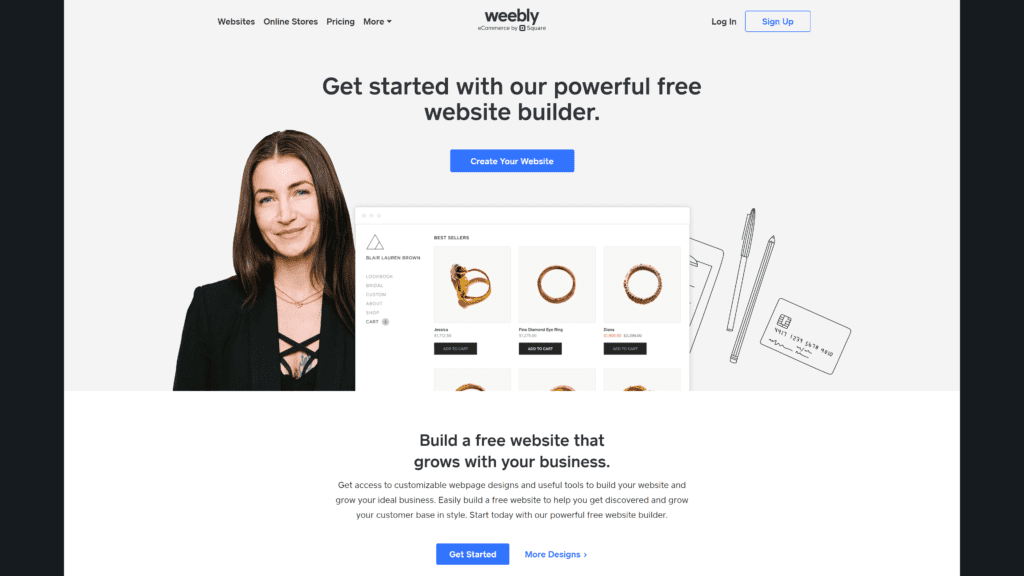
Weebly is a free blogging platform that’s owned by Square.
The platform is easy to use and offers plenty of features, including templates, hosting, and an integrated eCommerce platform.
The best part about Weebly is how easy it makes setting up a free blog.
- Our Rating: asdf
- Best For: Anyone looking for an easy-to-use free blogging platform with eCommerce integration.
Notable Features
- Templates: Weebly offers over 40 free blogging templates for you to choose from.
- SEO help: Weebly makes it simple to include title tags, descriptions, and custom URLs to help your blog posts rank well in the search engines.
- Advanced scheduling: Schedule your blog posts in advance and Weebly will automatically publish them for you.
Is Weebly Hard To Use?
Weebly is one of the simplest free blogging sites to use.
The user interface is straightforward.
Even complete beginners should get the hang of it quickly.
However, some users find the lack of customization options frustrating.
If you’re looking for a platform that will let you completely change the look and feel of your site, Weebly may not be the best option for you.
About the Free Version of Weebly
The free version of Weebly is more generous than some other options on this list.
You can use an unlimited number of pages and sell an unlimited number of items on your blog.
The free plan comes with free SSL security, the ability to add third-party embed code, a shopping cart, an automatic tax calculator, inventory management, in-store pickup options, lead capture features, SEO help, and a community forum.
The free version doesn’t give you a custom domain.
You’ll need to upgrade to a paid plan to access unlimited storage space, remove Square ads, use advanced site stats, get password protection, add shipping labels, use abandoned cart emails, and benefit from priority support.
Upgrade: Pricing & Plans
When you decide to upgrade your blogging options with Weebly, you can choose from one of three paid plans.
- Personal: $6/month
- Professional: $12/month
- Performance: $26/month
Considering its fair price, the Performance plan gives you every added advantage without breaking the bank.
Our Take
Weebly is an excellent free blogging site for those who want an easy-to-use platform with a good selection of features.
You may want to look elsewhere if you need more customization options, third-party plugins, and additional templates.
However, for the low monthly pricing options, anyone on a budget can build a professional-looking blog on the Weebly platform.
- Free eCommerce: One of the best things about Weebly is that it offers free eCommerce integration. It means you can sell products directly from your blog.
- Free hosting: Weebly provides free hosting for all of its users. You don’t need to worry about buying a separate hosting plan or paying for hosting fees.
- Drag-and-drop: The platform offers a drag-and-drop interface that makes it easy to add content, photos, and videos to your blog posts.
- RSS and social sharing: Weebly automatically generates RSS feeds for your blog, so people can subscribe to your content. The platform also makes it easy to share your posts on social media.
- Customized blog management: Weebly gives you the ability to moderate comments, track stats, and manage multiple blogs from one account.
- Weebly branding: Free plans include Weebly branding in the footer of your blog. You can remove it by upgrading to a paid plan.
- Ads: Weebly will display Square ads on your free blog.
- Limited storage: Weebly’s free plan doesn’t come with unlimited storage.
Read More
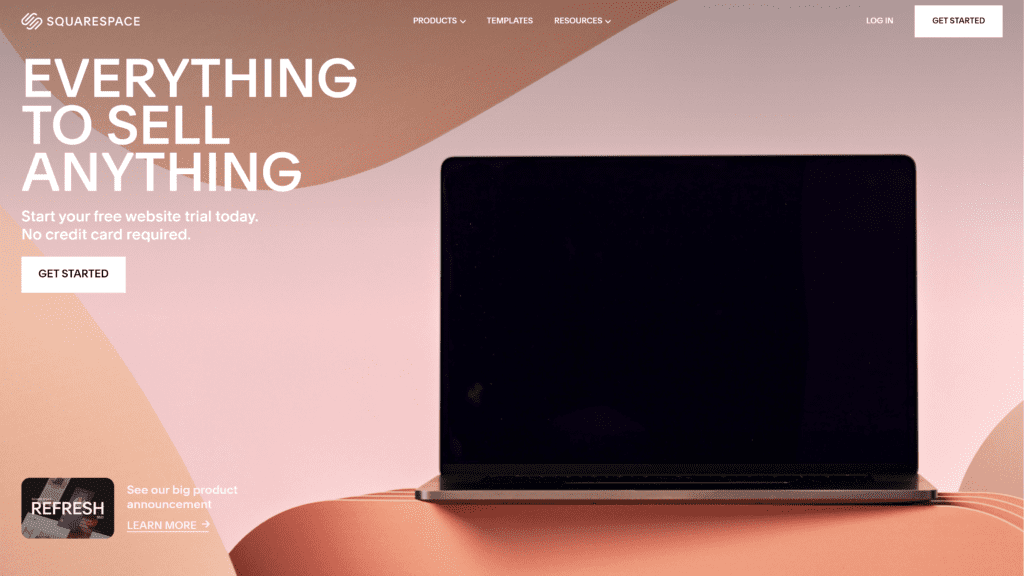
Squarespace is a popular blogging site for those who want a sleek, modern look for their blog.
The platform is easy to use, even for beginners.
However, the free version of Squarespace is technically only a free trial.
You’ll need to upgrade to a paid plan if you want to use the platform on a long-term basis.
- Our Rating: asdf
- Best For: artists, photographers, or anyone else looking for outstanding visual design.
Notable Features
- Layouts: Squarespace offers a wide range of layouts for its users, all of which are customizable. Layouts include a basic grid, side by side, alternating sides, and single-column blogs.
- Design Tools: With Squarespace, you can use drag-and-drop design tools to create a unique look for your blog.
- eCommerce Functionality: If you want to sell products on your blog, Squarespace makes it easy to set up an online store.
Is Squarespace Hard To Use?
No, Squarespace is not hard to use.
The platform caters to people of all skill levels.
Even if you’re new to blogging, you can create a professional-looking blog using Squarespace’s intuitive dashboard.
About the Free Version of Squarespace
The only free option with Squarespace is the 14-day free trial.
It doesn’t provide features that you can use indefinitely.
You’ll need to try the trial and then decide if you want to upgrade to a paid plan.
Once you upgrade, you’ll discover that each paid plan gives you everything you used during your trial.
The benefits include a free custom domain, video storage capabilities, unlimited blog bandwidth, SEO help, 24/7 support, mobile-optimized templates, and SSL security.
Upgrade: Pricing & Plans
Squarespace offers four different pricing plans to choose from.
- Personal: $14/month
- Business: $23/month
- Basic Commerce: $27/month (eCommerce functionality)
- Advanced Commerce: $49/month (eCommerce functionality + advanced features)
Once your 14-day trial ends, decide which plan to continue with.
If you choose the Personal or Business plans, you can always upgrade to one of the eCommerce plans at a later date.
Our Take
Squarespace is a blogging site that helps artistic types create visually stunning layouts.
It’s an ideal platform for beginner bloggers who want an uncomplicated way to start writing and sharing their stories.
While it doesn’t offer as many features as some of the other free sites on this list, Squarespace offers a simple and elegant interface.
- Manage daily workflows: If you’re managing a team or working with clients, Squarespace can help you stay organized and on top of your work.
- Track analytics: With Squarespace, you can track your site’s analytics and see how your audience is engaging with your content.
- Featured posts: You can highlight and feature certain posts on your Squarespace blog to help promote them.
- Drive engagement: With Squarespace’s integrations, you can add social media buttons to your blog posts and encourage your readers to share your content.
- SEO tools: Squarespace provides users with a wide range of SEO tools to help them optimize their content and improve their search engine ranking.
- Limited customization: While Squarespace offers a wide range of templates, they may not be suitable for everyone. If you need a lot of customization options, you may want to look elsewhere.
- No free plan: While Squarespace does offer a free trial, you’ll need to enter your credit card information when you sign up. If you don’t upgrade to a paid plan, you can’t continue using the platform.
- No support for plugins or apps: Squarespace doesn’t provide support for any of the third-party plugins or apps you might install.
Read More
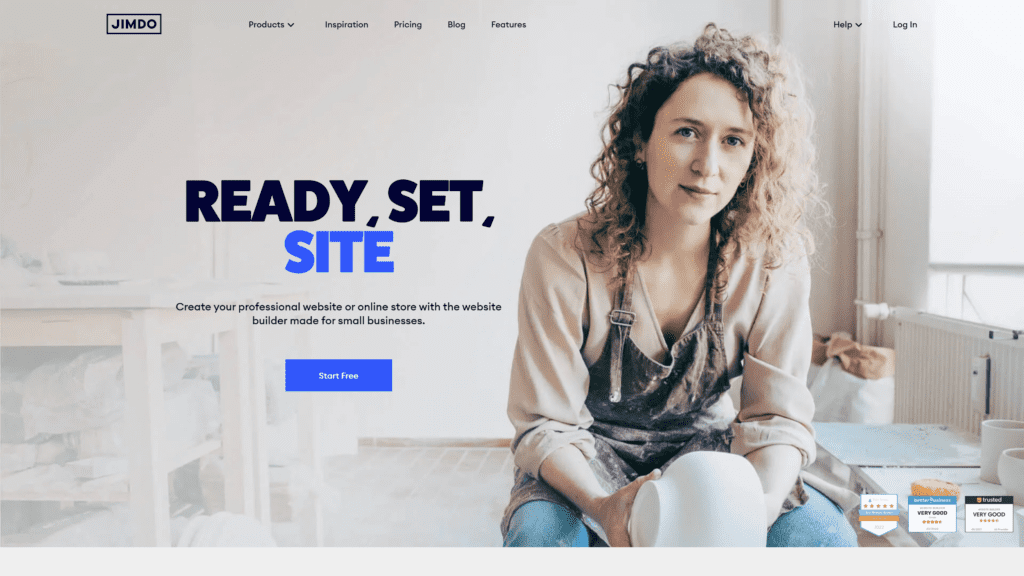
Jimdo is a free blogging platform designed to help you host and design your blog.
You don’t need to purchase third-party hosting to use Jimdo.
You won’t need to download any software. Jimdo runs as a browser platform.
Simply log in and start building your new blog.
- Our Rating: asdf
- Best For: Jimdo is a solid choice for beginners who need a free option to start blogging.
Notable Features
- Responsive design: Jimdo’s responsive design ensures that your blog looks great on all devices.
- Design help: Jimdo provides users with a wide range of design templates to choose from. If you’re not sure where to start, Jimdo’s templates can give you some inspiration.
- Free hosting: As mentioned, Jimdo doesn’t require you to purchase third-party hosting. All you need is a Jimdo account and you can start building your blog.
Is Jimdo Hard To Use?
Ease of use is one of Jimdo’s main marketing points.
It’s designed to be as user-friendly as possible.
You don’t need any prior coding or design experience to create a beautiful blog using Jimdo.
About the Free Version of Jimdo
With a free plan, called the Play plan, Jimdo gives you all of its basic features for building a blog.
These features include 500 MB of storage, 2 GB of bandwidth, a free Jimdo.com subdomain, GDPR-compliant pages, and the ability to add photo galleries, videos, and contact forms.
You also get basic access to Jimdo’s customer support team.
The free plan doesn’t include some of Jimdo’s more advanced features, such as eCommerce functionality and SEO help.
If you want to use these features, you’ll need to upgrade to one of Jimdo’s paid plans.
The Grow plan also provides more customized customer support and visitor statistics data.
Upgrade: Pricing & Plans
You can upgrade from the free plan to two paid options.
All three plans give you contact forms, image libraries, and mobile-ready templates.
- Play: Free
- Start: $9/month
- Grow: $14/month
The Start plan adds in 5 GB of storage, 10 GB of bandwidth, a free custom domain for one year, and email functionality.
With the Grow plan, you get upgraded to 15 GB of storage, 20 GB of bandwidth, and premium support.
Our Take
Jimdo is one of the easiest free blog sites to use.
If you’re looking for a platform that you can quickly and easily set up, without any design or coding experience, Jimdo is a good option.
However, if you want more advanced features, such as eCommerce functionality or extensive SEO help, you’ll need to upgrade to a paid plan.
Further, you won’t get as many third-party plugin add-ons as you would with WordPress, for instance.
- Domain name: You can use a free Jimdo subdomain or purchase a custom domain.
- Photo galleries: Jimdo makes it easy to add photo galleries to your blog posts.
- Contact forms: Jimdo provides users with a contact form builder so you can easily add forms to your blog.
- GDPR-compliant: The platform provides GDPR-compliant pages so you know you’re following EU rules.
- Support: Jimdo focused on providing excellent customer support to all of its users.
- Advertisements: Free accounts include Jimdo-branded ads. You can remove the ads by upgrading to a paid plan.
- A free account doesn’t come with a custom domain. You’ll need to host your blog as a Jimdo.com subdomain.
- The Play (free) and Start plans don’t offer help with search engine optimization. You’ll need to upgrade to the Grow plan to obtain SEO tools.
Read More
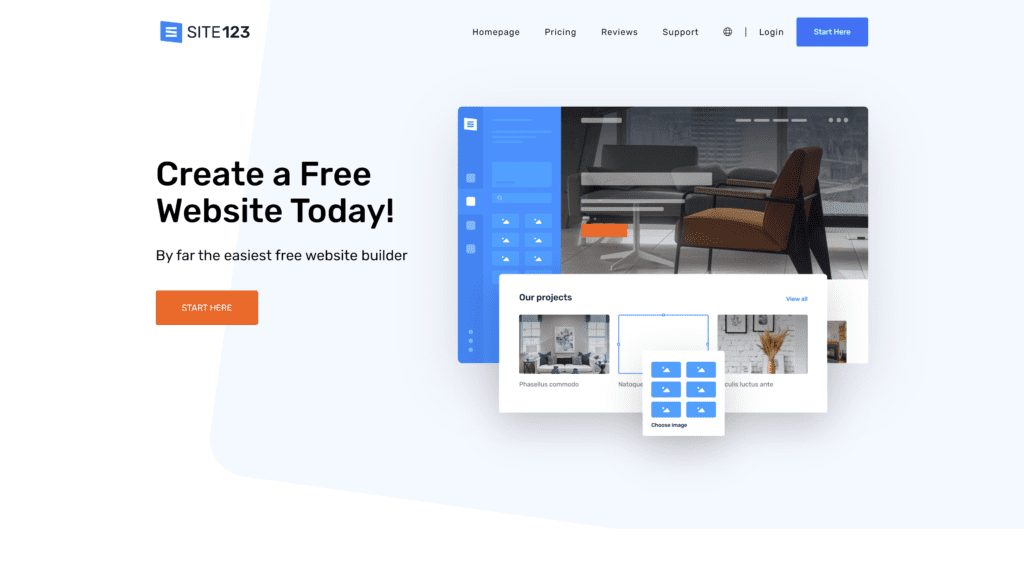
Site123 is another free blogging platform that’s designed for simplicity.
The platform focuses on helping users build a professional blog, without any design experience required.
You will benefit from most of the blogging features you might expect from a free blog site.
- Our Rating: 4.0
- Best For: Site123 is best for people without prior blog-building experience.
Notable Features
- Commenting system: Site123 includes a commenting system so you can easily enable comments on your blog posts.
- Social media integration: You can add social media buttons to your blog posts so readers can share your content.
- Blog templates: Site123 offers a variety of free templates that you can use for your blog.
Is Site123 Hard To Use?
Site123 is one of the easiest free blog sites to use.
People without prior blog-building experience should find it well worth it.
You will log in and find the interface one of the most intuitive builders on the market.
You don’t need any coding experience. Drag and drop your way to building your blog.
About the Free Version of Site123
You’ll gain access to most of the main blogging features with the Site123 free plan.
For example, you can use the platform’s commenting system, perform social media integration, see visitor statistics or add Google Analytics, set up password-protected areas, use custom widgets, set up navigation areas, and use blog templates.
The 250 MB of storage is the main drawback of the free version.
You’ll need to upgrade to a paid plan to increase your storage.
You will also need to upgrade if you want to distance yourself from the Site123 subdomain.
The paid plan gives you a custom domain name.
Upgrade: Pricing & Plans
You can start on the free plan and then upgrade to the one Site123 paid option.
Premium is $12.80 per month
The Premium plan removes Site123’s floating branding tag, gives you eCommerce tools, provides for 10 GB of storage, and upgrades your bandwidth from 250 MB to 5 GB.
Our Take
Site123 is one of the easiest free blogging sites to use.
You can get your blog up and running within minutes.
If you want to move to a paid plan later, it will only cost you a few dollars per month.
The paid option is one of the most affordable options on the blogging platform market.
We recommend Site123 for those people getting started with blogging.
- Domain name: You can get a free Site123 subdomain or purchase a custom domain.
- SSL certificate: All Site123 sites come with an SSL certificate to ensure your site’s security.
- Customer support: You can reach out to Site123’s customer support team via email or live chat.
- Simple newsletter tool: Site123 includes a simple newsletter tool so you can easily send updates to your subscribers.
- Contact form creator: The platform includes a contact form creator so you can easily add forms to your blog.
- Advertisements: Free accounts display Site123-branded ads. You can remove the ads by upgrading to a paid plan.
- No mobile app: Site123 doesn’t provide a mobile app. However, you can make basic edits on a mobile device.
- Storage limitations: With a free account, you only get 250 MB of storage. You’ll need to upgrade to a paid plan to increase your storage.
Read More
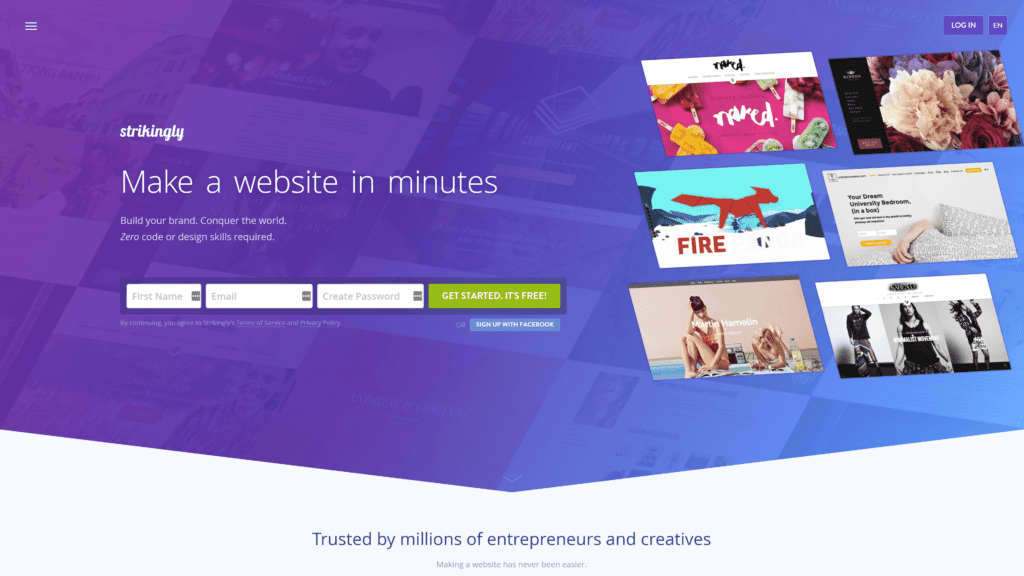
Strikingly is a free blogging platform known for its simplicity and ease of use.
You can create a basic blog or website in minutes.
Using its simple website builder, you can do so without any design experience required.
You can also use it to create nice-looking landing pages for your blog.
- Our Rating: asdf
- Best For: asdf
Notable Features
- Drag and drop editor: The Strikingly editor operates as a drag and drop system. You can add content blocks to your pages and rearrange them with ease.
- Mobile-friendly designs: All Strikingly templates show up well on any device.
- Built-in contact form: With Strikingly, you can easily add a contact form to your blog.
Is Strikingly Hard To Use?
A big selling point for Strikingly is its ease of use.
After logging in the first time, the system directs you to create a new website.
You can start from scratch or use one of the pre-made templates.
Once you’ve chosen your template, you can begin customizing it to fit your needs.
About the Free Version of Strikingly
You get everything you need to start building a blog with the free plan.
The editor works as a drag and drop system.
You can add content blocks to your pages and rearrange them with ease.
If you need to add more pages, you can do so from the editor.
You can also change the theme of your website at any time.
There are a limited number of free themes available.
If you want access to more, you’ll need to upgrade to a paid plan.
You’ll also want to upgrade to a paid plan if you want the ability to sell more than one product on your website.
Upgrade: Pricing & Plans
Strikingly provides three paid plans in addition to the free plan.
- Forever Free plan: Free
- Limited: $12/month
- Pro: $20/month
- VIP: $59/month
The big reasons to use the VIP plan include the 100 GB of storage, priority customer service, live chat widgets, a dedicated account manager, and the ability to send newsletters to 2000 subscribers.
Our Take
Strikingly is a great platform if you’re looking to create a simple, one to five-page site.
The free plan is generous and gives you everything you need to create a beautiful website.
If you’re looking for more features, such as the ability to add an eCommerce store or more than five pages, you’ll need to upgrade to a paid plan.
Overall, we think Strikingly is a great choice for small businesses, personal websites, and portfolios.
- 24/7 support: All the plans provide customer support at any time of day.
- Built-in eCommerce options: You can add eCommerce functionality to any plan. Add the Strikingly Simple Store option, connect the store to Stripe or PayPal, and start selling to your blog visitors.
- Social feeds: With Strikingly, you can add social media feeds to your blog.
- Analytics: You can see detailed insights into your blog’s traffic with the Strikingly analytics tool.
- Subscriber sign-up forms: You can add a sign-up form to your blog so visitors can subscribe to your content.
- Limited eCommerce functionality: You can only sell one product on your blog using the free plan.
- Limited storage: With free accounts, you only get 500 MB of storage. You’ll need to upgrade to a paid plan to increase storage limits to 1 GB and more.
- Subdomain: You can’t use a custom domain name unless you pay from one of the upgraded plans.
I suggest also reading:
- TEXT
- TEXT
- TEST
Best Blogging Sites: eCommerce
Although many of the above options provide some eCommerce functionality, nothing beats Shopify in this area. Let’s look at the industry leader in the eCommerce market.
Read More
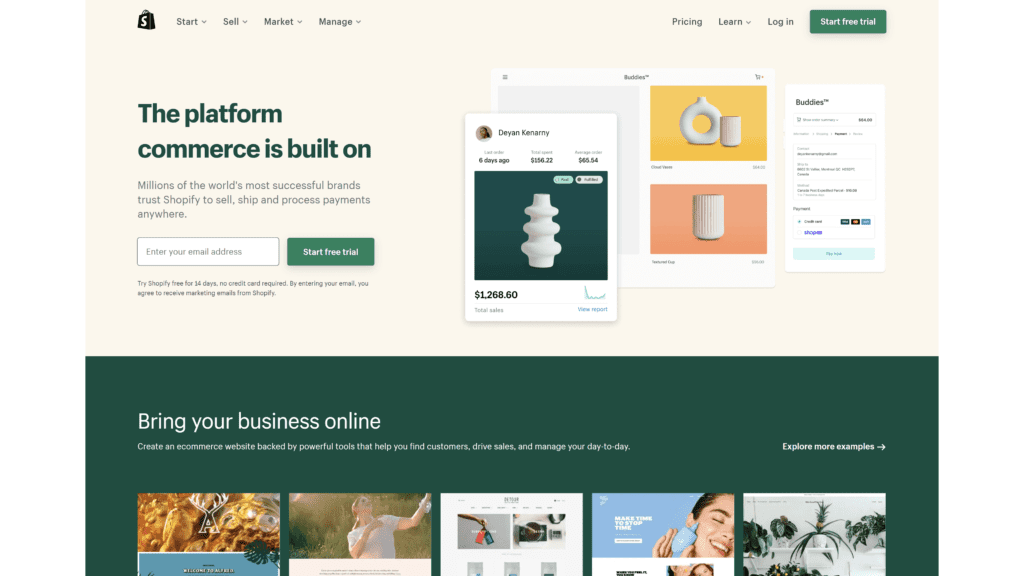
Shopify is the market leader for a reason.
It’s easy to use and packed with features.
It integrates seamlessly with all the other tools you need to run your business, such as accounting software, email marketing, and social media.
- Our Rating: 5.0
- Best For: Shopify works well for eCommerce companies that understand the value of blogging.
Notable Features
- Free Themes: Shopify also has a huge selection of free and premium themes so you can find the perfect design for your blog.
- “Add a blog” feature: Shopify’s team understands that eCommerce companies must use blogging to attract traffic for their products. The platform makes it easy to add blog posts to your online store.
- Marketing tools: Shopify provides free and paid marketing tools to help you promote your products and grow your business.
Is Shopify Hard To Use?
Beginners may struggle with some of the features and terminology in Shopify.
The dashboard isn’t as intuitive as other options on the market.
However, there are plenty of resources to help you get started, including tutorials and a customer support team that responds quickly.
About the Free Version of Shopify
As mentioned previously, Shopify doesn’t offer an official plan.
You’ll need to pay for a plan if you want to use Shopify for longer than 14 days.
However, you can use the free trial period to try out all the best features.
Take the time to use features like setting up your online store, adding a blog, testing the 24/7 support staff, using discount codes, offering gift cards, setting up automation tasks, and looking at your analytics and reporting dashboard.
Upgrade: Pricing & Plans
When you’re done with your 14-day trial, you can decide to upgrade to one of Shopify’s three paid plans.
- Basic: $29/month
- Shopify: $79/month
- Advanced: $299/month
- Plus: $2,000/month
The Shopify plan should work well for most businesses.
It gives you more staff accounts than the Basic plan.
You’ll also pay less on payment processing fees than you will with the Basic plan.
For enterprise customers looking to unlock everything the platform has to offer, they can check out Shopify Plus.
Our Take
Although not a traditional blogging platform, Shopify’s blogging features work well for an eCommerce company.
You get the best of both worlds by using Shopify.
The platform helps you list and sell products.
It also helps you add in blogging duties to improve your search engine optimization results.
Use a Shopify blog to write about the needs of your target audience.
On your blog pages, include links over to your category and product pages to encourage new sales.
- Customer support: Shopify provides all plan owners with excellent customer service.
- Generous free trial: You can try Shopify for free for 14 days, no credit card required.
- Single dashboard view: All the tools you need to run your business are in one place.
- Shopping cart: The platform provides a customizable shopping cart so you can sell your products online.
- Pricing: Shopify’s pricing is on the higher end, but the Shopify fees are worth it for the features and support you get.
- No true free plan: It’s a benefit to open a Shopify account without a credit card. However, the company doesn’t offer a “free forever” plan.
- Paid add-ons: The monthly plan pricing isn’t your only cost with a Shopify account. You need to budget for add-ons, such as the plugin to help your visitors obtain discounts.
I suggest also reading:
- TEXT
- TEXT
- TEST
Best Free Blogging Sites: Community Platforms
Community blogging platforms are the next area of free blog sites to consider using.
Read More
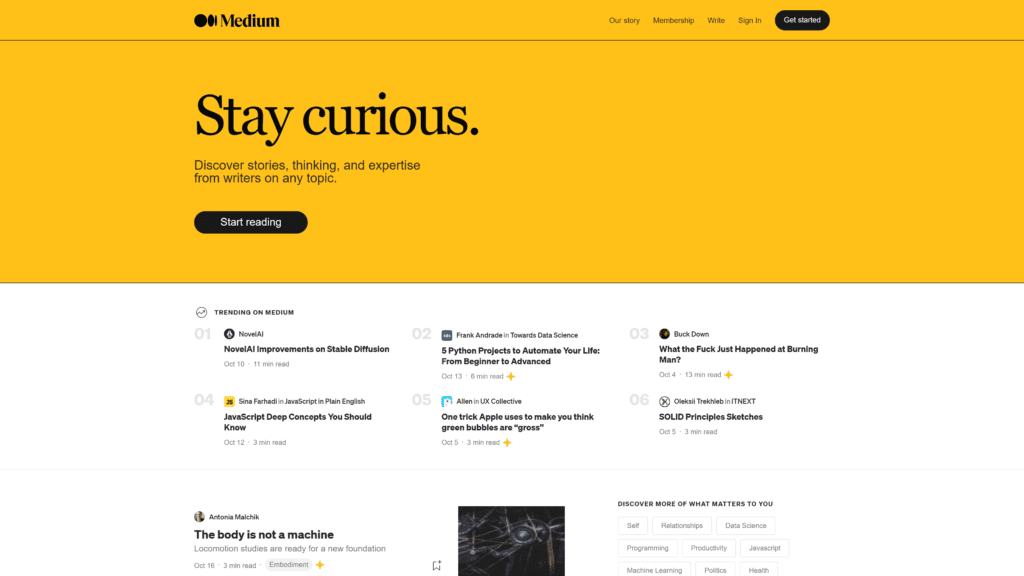
Medium is a free blogging platform that’s growing in popularity.
The site works for anyone looking to write articles and share their stories.
You can write about any topic you want.
There’s a good chance you’ll find an audience for your article.
- Our Rating: 4.8
- Best For: Medium is best for writers who want to build an audience but don’t have a large following yet.
Notable Features
- Medium offers a clean and simple interface that’s easy to use.
- You can see how many people have read your articles and how long they spent reading them.
- The platform makes it easy to add images, videos, and links to your articles.
Is Medium Hard To Use?
No, Medium is not hard to use.
The platform gives you a simple dashboard where you can write and format your articles.
You can also add images, videos, and links to your stories with a few clicks.
About the Free Version of Medium
Medium’s free version lets you read a limited number of articles. It also lets you blog for free.
The challenge with the free Medium version is that you won’t make as much money with the Partner Program.
You should upgrade if you want to maximize your exposure and ability to earn cash for your writing efforts.
Upgrade: Pricing & Plans
Medium offers one plan for five dollars a month.
The monthly membership is what gets writers paid.
Medium Plus works by paying subscribers who are frequented by other subscribers.
Members can read more content each month than they can on the free plan.
As a blogger, you’ll contribute more content than you would under the free version.
Our Take
For bloggers, Medium offers a clean, well-designed interface that’s free of clutter.
If you’re looking to build an audience for your blog, Medium provides the potential to give your words a wider reach than almost any other site.
That said, it’s not without its drawbacks.
If you’re used to having complete control over the design and layout of your blog, you won’t like the level of customization that comes with using Medium.
You can change your profile picture and add a bio.
However, that’s about it in terms of customization.
- The site has a built-in clapping system so people can show appreciation for your articles.
- Your stories are more likely to reach new readers because Medium promotes content on its homepage and through its social media channels.
- You can see how much engagement your stories are getting, which can help you understand what type of content is resonating with people.
- You can get your stories to show up alongside well-known writers, adding credibility while you work to establish your brand.
- Medium offers a Partner Program so you can earn money based on how many views your articles garner on the site.
- The free version of Medium restricts the number of stories you can each month.
- You can’t customize the look of your profile or articles. Medium offers a specific look and feel, which some people love and others find limiting.
- It’s difficult to become well-known: You won’t make much money if that’s your main goal. It takes a long time to get enough views to earn a substantial Medium income.
Read More
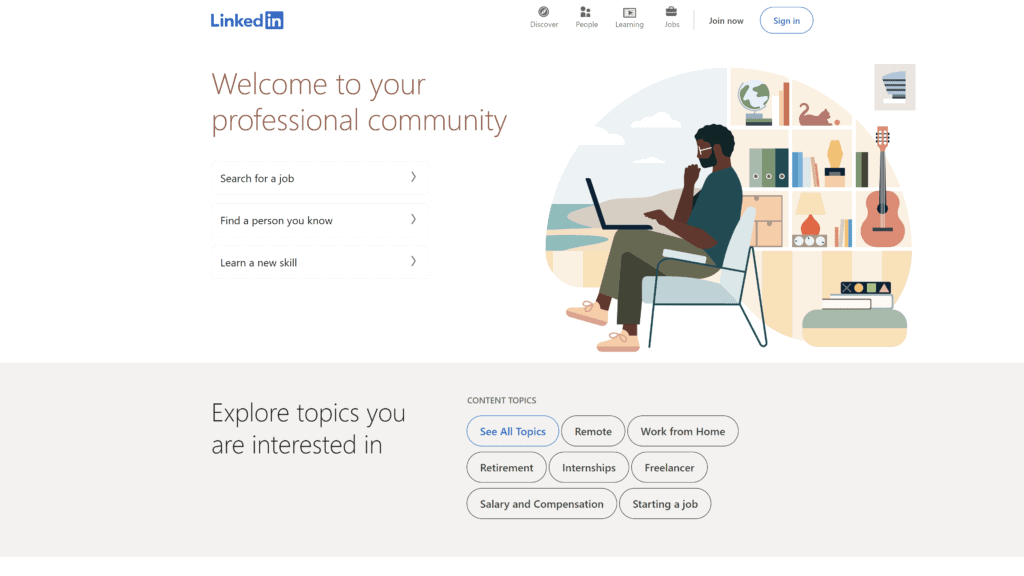
LinkedIn offers its users a free blogging platform that anyone can use to share their professional stories and insights.
It’s called LinkedIn Pulse.
To use LinkedIn’s blogging option, sign up for a LinkedIn account first.
Then, click “Pulse” from the main menu.
- Our Rating: 5.0
- Best For: LinkedIn Pulse is best for business professionals and companies who want to share their insights with other like-minded professionals on the platform.
Notable Features
- LinkedIn Groups: LinkedIn’s blogging platform is also connected to the company’s group feature. You can share your blog post with specific groups, which helps you target a more relevant audience for each article.
- Embedding: LinkedIn makes it easy to embed videos from YouTube and Vimeo in your posts using their built-in embedding feature.
- Easy access to your audience: LinkedIn’s Pulse blogging platform gives you access to your entire network. Your connections will see your blog posts and comment and/or share your content.
Is LinkedIn Pulse Hard To Use?
No, LinkedIn Pulse is not hard to use. Neither is creating a LinkedIn page.
The platform works well for business professionals who want to share their insights and stories with other business professionals.
You won’t find a ton of features, but you will find it easy to use.
About the Free Version of LinkedIn Pulse
If you want to blog without spending any money, LinkedIn Pulse is a good option.
You can get started writing articles immediately.
The platform offers a sleek interface and easy-to-use features.
Since LinkedIn is a professional networking site, people who can become clients will see your articles.
Upgrade: Pricing & Plans
LinkedIn’s blogging platform is always free to use.
However, if you want to boost your articles and get more people to see them, you can pay to promote your posts.
Our Take
If you’re a professional or business owner looking to blog as a way to build your brand and thought leadership, LinkedIn is a quality option.
You can post long-form articles, infographics, and videos on your blog, which gives you plenty of content variety.
Plus, since LinkedIn is a social network for professionals, your target audience is likely already using the platform daily.
- LinkedIn has a large built-in audience of business professionals. You’ll typically get quality comments from other well-connected people in your industry.
- You can easily add multimedia content to your posts, such as images and videos.
- People are likely to find your articles by people searching for content on LinkedIn’s search engine feature. Many LinkedIn articles also get ranked on Google’s search result pages.
- LinkedIn sends notifications to users to let them know when new content goes live on the platform. It can help further the reach of your blog posts.
- Short posts are effective: Unlike posting on your business blog, you don’t need to write 2,000-word posts on LinkedIn to get visibility. The community aspect helps share your content even when writing shorter posts.
- Not as many features: LinkedIn doesn’t offer as many features as some of the other free blogging platforms on this list.
- You can’t customize the look and feel of your blog: LinkedIn only allows you to choose from a handful of templates to use for your blog.
- Potential for duplicate content: Some people recommend posting posts on LinkedIn. Pulse after posting on your blog. If Google can’t figure out which post came first, it can penalize both and your rankings will suffer.
Read More
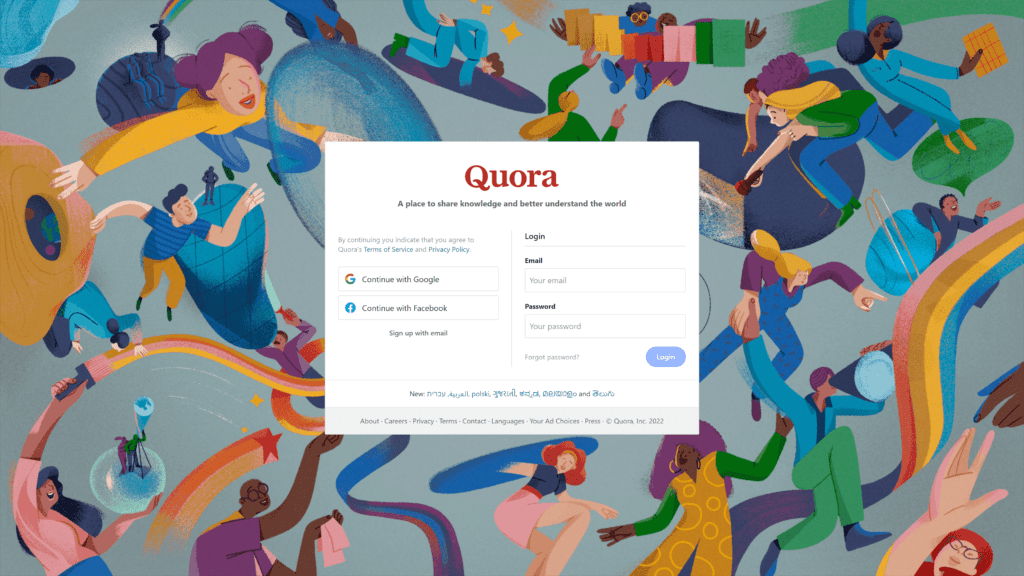
With Quora, anyone can ask a question and get answers from experts in the field.
The platform has a Q&A format, making it different from other free blogging sites.
You can use Quora to find out about new trends in your industry, learn more about specific topics, or connect with people who share your interests.
You can also use the Quora blogging option to create blog posts.
- Our Rating: 4.5
- Best For: A Quora blog works best for people trying to establish more credibility and authority in their industry.
Notable Features of Quora’s Blogging Platform
- Research features: Quora will show you popular topics to write about based on your interests.
- Analytics: You can see how many views, reads, and shares your blog posts attract.
- Comments: Other users can leave comments on your blog posts. Use this feature to interact with others in your niche.
Is Quora Hard To Use?
No. Simply click on “Blogs” and then click “Create a blog”.
Quora provides three areas to fill out: Blog name, URL, and Description.
The Blog name becomes your blog post’s headline and meta title.
The Description becomes the blog post’s content.
Click “Create Blog” and your post goes live to Quora’s readers.
About the Free Version of Quora
The free version of Quora provides everything you need to get started with blogging on their platform.
There are no customization options for your blog.
You also can’t use your domain name with the free version.
Instead, you’ll have a Quora-branded URL.
A custom URL would be YourDomainName.com, but a branded one might look like YourDomainName.quora.com.
Don’t forget about the beneficial features, however.
They include access to research, analytics, comments, and partnership opportunities.
Upgrade: Pricing & Plans
You don’t need to upgrade to a paid plan to use all of Quora’s blogging features.
Quora does offer two paid options for Quora Plus:
- $6.99/ month
- $47.88/year
As a writer, you can put your best blog content behind a paywall to receive a portion of the monthly fees charged by Quora to its premium readers.
You also will be able to browse ad-free.
Quora Plus is still in its infancy, so not everyone can benefit from writing with it just yet.
Our Take
As a blogging platform, Quora is easy to use and provides valuable research features to help you come up with ideas for new content.
Quora limits how much you can customize your blog.
If you’re looking for a free platform with more customization options, we recommend WordPress.com or Blogger.
On the other hand, you can use Quora to get in front of millions of people and then link them to your Blogger or WordPress.com website.
- You can link Quora posts to your website. If your Quora blog posts get noticed by the platform’s huge audience, it can provide a boost in traffic to your main website.
- Quora’s blogging platform is free to use.
- The research features help come up with ideas for new blog posts.
- Quora posts show up in Google: Use this benefit to get more targeted traffic from people searching for your specific type of content.
- Partnership opportunities: Look for industry leaders who comment on your posts. Then, make contact to see where you might partner on webinars, podcasts, or other types of partnerships.
- It’s difficult to stand out on Quora since there are already so many users and blogs.
- Unlike other options like LinkedIn, Quora doesn’t promote your blog posts to other Quora users.
- You might get a negative “strike” if Quora thinks you’re linking too aggressively to your other websites.
Read More
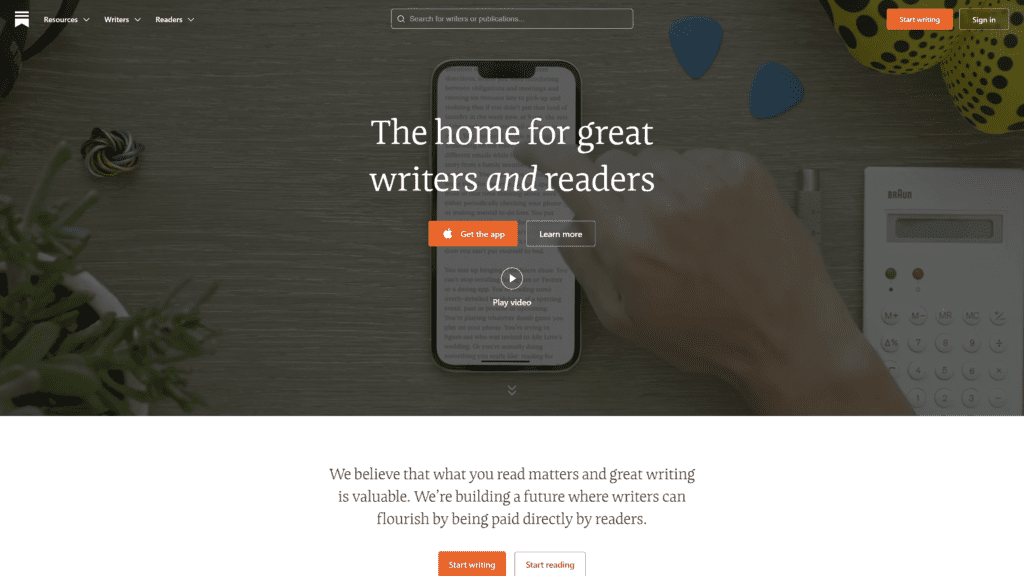
Many people think Substack is simply a way to create and send newsletters.
You can also use Substack to write blog posts.
The platform combines the worlds of email newsletters and blogging.
Substack also helps writers obtain the functionality for getting paid by their readers.
Substack calls itself a new model for writing and tries to free writers from social media rules.
- Our Rating: 4.0
- Best For: Substack is best for people who want to focus less on tech issues and more on their writing process.
Notable Features
- Sections: Using sections, you can keep your blog topics organized. Think of sections like you would the navbar on a typical WordPress blog.
- Post types: Substacks gives you three post types: “Everyone”, “Only Paid Subscribers”, and “Only Free Signups”. For blogging purposes, use the “Everyone” post type to make each blog post visible to Google.
- Recommended links: For your newsletter, this feature allows you to add the newsletter to your blog’s home page. When writing blog posts on Substack, use recommended links as your blogroll.
Is Substack Hard To Use?
No. Simply click on “Write a post” from your profile.
Substack provides areas to fill out: Headline, Subheadline, and Post Body.
The Headline becomes your blog post’s meta title.
The Subheadline appears below the blog post title on search engine results pages.
The Post Body is where you write your blog content.
After you’re done writing, click “Publish” and your Substack blog post goes live.
About the Free Version of Substack
Substack is free to blog publishers.
You can write and publish as many blog posts as you want.
There are no limits.
You get access to all of Substack’s features with the free version, including sections, post types, recommended links, and importing content from other blogging platforms.
If you decide to publish a paid newsletter, Substack will charge you a 10% fee.
For instance, if you charge $10 per month to subscribers, then Substack takes $1.00 each time you receive payment.
Substack uses Stripe to process payments.
Stripe will take 2.9% of your payments.
Typically, you’ll receive your payment from Stripe within 24-48 hours.
Writing for free on Substack helps monetize your ideas more effectively than using an ad revenue model on a typical WordPress blog.
For instance, it takes almost 50,000 daily page views to reach $1,000 per month in ad revenue.
If you build a Substack blog with 1,000 paying subscribers at $5 per month, you can earn $60,000 per year.
Upgrade: Pricing & Plans
There is only a free version of Substack. There are no paid plans or pricing options.
Our Take
We recommend Substack if you’re looking for a free and easy-to-use blogging platform that also allows you to get paid by your readers.
The platform has some limitations, such as a lack of customization options.
However, it’s a nice option if you’re focused on writing quality content without the hassle of techie look and feel issues.
- Substack is free to use for writers.
- You can get paid by your readers with Substack.
- Imports: Substacks helps you import content from Ghost, Medium, WordPress, Tumblr, and other blogging platforms within minutes.
- Works well for any niche, including local news, food blogs, comic creators, finance writers, and more.
- You can use Substack to monetize a podcast via its subscription podcast feature.
- Limited customization options for your blog.
- No partners or official app is available yet to help promote your Substack blog.
- You can’t use your domain name with Substack.
Read More
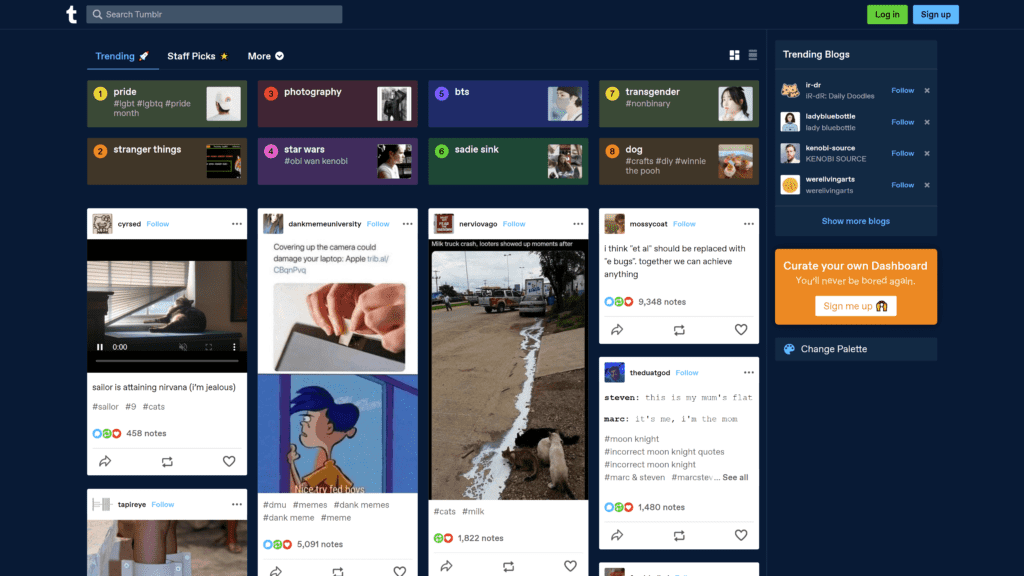
Using Tumblr, you can easily create a free blog.
The platform is simple to use and offers a variety of customization options, such as themes, apps, and more.
You can also use Tumblr to microblog.
Microblogging is similar to traditional blogging, but with shorter posts.
- Our Rating: 3.8
- Best For: Tumblr is best for people who want to create a free blog quickly. The platform is also good for people who want to use Tumblr as a supplement to their main blog.
Notable Features
- Themes: Tumblr offers free and paid themes. You can also create a custom theme using HTML and CSS.
- Apps: Tumblr has a variety of apps that you can use to add features to your blogs, such as a music player, forms, and more.
- Twitter integration: You can link your Tumblr blog to your Twitter account. This option allows you to automatically post your Tumblr content to Twitter.
Is Tumblr Hard To Use?
No. Simply click on the “Create a Blog” button from the home page.
Then, you enter the name of your blog, choose a title, and select a URL.
After that, you select a theme and start customizing your Tumblr blog.
The platform is user-friendly and easy to use.
About the Free Version of Tumblr
You get all the features of Tumblr’s blog platform for free.
The best Tumblr features include free hosting, a free domain, simple design and layout customization, social media integration, multimedia support, and more.
As a free blogging platform, Tumblr is a nice blogging platform for artists, musicians, photographers, and other creative professionals.
If you’re looking for an easy free blog site to start your blog on, consider giving Tumblr a try.
Remember that the platform is more visual.
It’s not as driven by the written word as Medium or LinkedIn.
If you want to weave a few words around plenty of images and videos, you’ll enjoy using Tumblr’s free blogging tools.
You should consider a different platform if you want to engage people interested in reading more than watching visual content.
Upgrade: Pricing & Plans
Tumblr is free.
If you’re interested in getting some sort of payment, Tumblr has two options:
- Tumblr Post Plus
- Enable Tipping
Post Plus is in beta and is thus only offered to a select few bloggers.
The idea behind it is that Tumblr will take 5% of whatever you make.
Enabling Tipping is a free option.
If your readers like a post, they can click the tip jar in the top corner of your post and select their desired amount.
Our Take
Looking at Tumblr from an ease of use perspective, it works well for creative individuals who want to share their passion with the world.
It’s a good platform for businesses that want to build a following and connect with potential customers.
Its microblogging feature makes it simple to get new content up and out to your readers.
The drawback is that Tumblr isn’t as popular as it was years ago.
Competitors like Medium, Substack, and Quora will give you far more reach than Tumblr can.
Unless you’re looking for a place to simply archive your thoughts, you will generate more traffic and exposure using other free blog sites.
- Easily add videos, animated GIFs, and images to your Tumblr blog.
- Tumblr blogs quickly get indexed and become searchable on Google.
- Schedule posts in advance: Use this feature to write several posts when you’re feeling creative. Then, release your content during periods when you’re too busy to write or when you’re not in “creation mode”.
- Besides Twitter, you can integrate Tumblr with your Facebook pages.
- Analytics: Tumblr provides you with its analytics and reporting dashboard so you can understand your traffic statistics.
- The Tumblr culture focuses less on written content and more on visual content.
- The platform isn’t as engaged as it was several years ago.
- Tumblr places ads on blog pages that pay the platform instead of the blog creators.
Read More
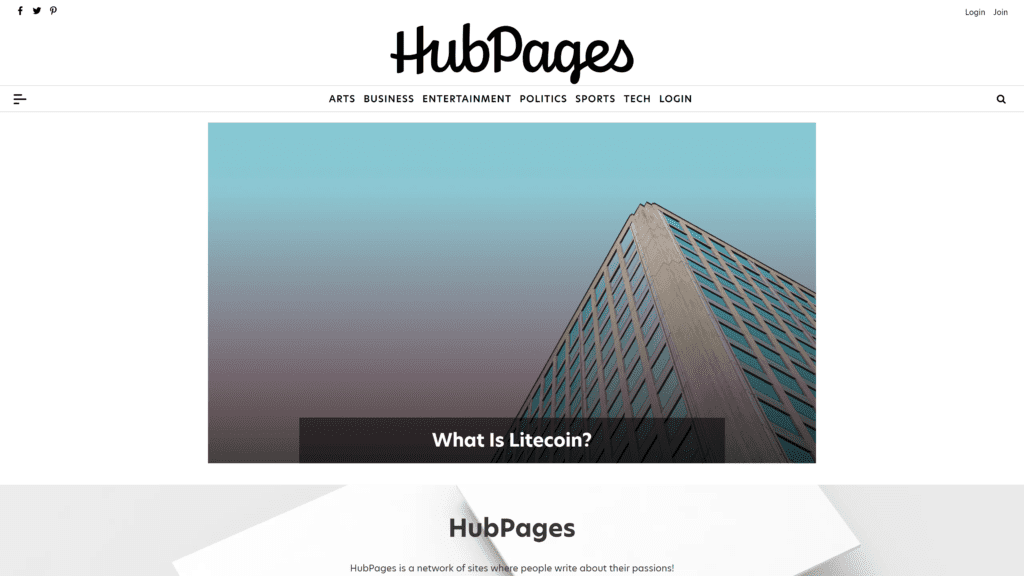
The HubPages blogging platform is free to use.
You can create a free blog on HubPages in minutes.
The platform offers a variety of features that make it simple to write about anything you’re passionate about.
Topics on HubPages blogs include pets, tattoos, makeup, beauty, food, recipes, cars, gardening, tech, and travel.
- Our Rating: 3.5
- Best For: HubPages is best for bloggers who want to write about a variety of topics and make money from their blogs.
Notable Features
- HubPages has a built-in audience. Your blog will become visible to plenty of people already interested in the topics you write about.
- The platform is free to use and you can start writing immediately after signing up.
- You can monetize your blog with HubPages ads, Google Adsense, or Amazon affiliate links.
Is HubPages Hard To Use?
No, HubPages is not hard to use.
The platform walks you through the process of setting up your blog step-by-step.
You can start writing and publishing content right away.
Its dashboard is user-friendly and easy to navigate.
Overall, it’s a great free blog site for beginners.
About the Free Version of HubPages
HubPages allows its writers to access all the publishing tools for free.
You can use features such as social media integration, photos, videos, and maps in your posts.
You also have the opportunity to make money from your blog with affiliate links and ads.
The free version is a forever-free model.
Without worrying about how to set up difficult backend systems, you can log in and focus only on writing your best content.
Upgrade: Pricing & Plans
HubPages offers only one plan: Free.
You’ll never need to upgrade to a paid version to keep using the blogging tools.
Our Take
You can’t go wrong using HubPages.
It’s free and user-friendly.
You don’t need any blogging experience to get started.
HubPages is ideal for bloggers who want a simple platform to share their stories without any bells and whistles.
If you’re looking for something more robust, though, you might want to consider one of the other free blog sites on our list.
For instance, you may want to turn to WordPress.org when you’re ready to tackle more technical issues, such as using paid themes, adding plugins for better functionality, and building an email marketing list.
- HubPages also has a strong social media presence. You can share your content on the platform’s Facebook page which has over 700,000 followers.
- Learn SEO: You need to do some keyword research to get traffic on HubPages. Use the experience to understand SEO before moving on to building an independent blog.
- Reliability: The platform started in 2006. You’re using one of the dependable free blog sites when using HubPages.
- Community: Use the forums to learn more about writing. The HubPages community offers a chance to connect and partner with others.
- Quality control: HubPages uses its quality control team to keep spam to a minimum.
- The blogging platform isn’t as popular as it once was.
- It’s more difficult to get organic traffic from Google since the platform isn’t as popular.
- The platform requires you to use a subdomain. It could hurt your company’s branding because you’re not building content on a custom domain.
Read More
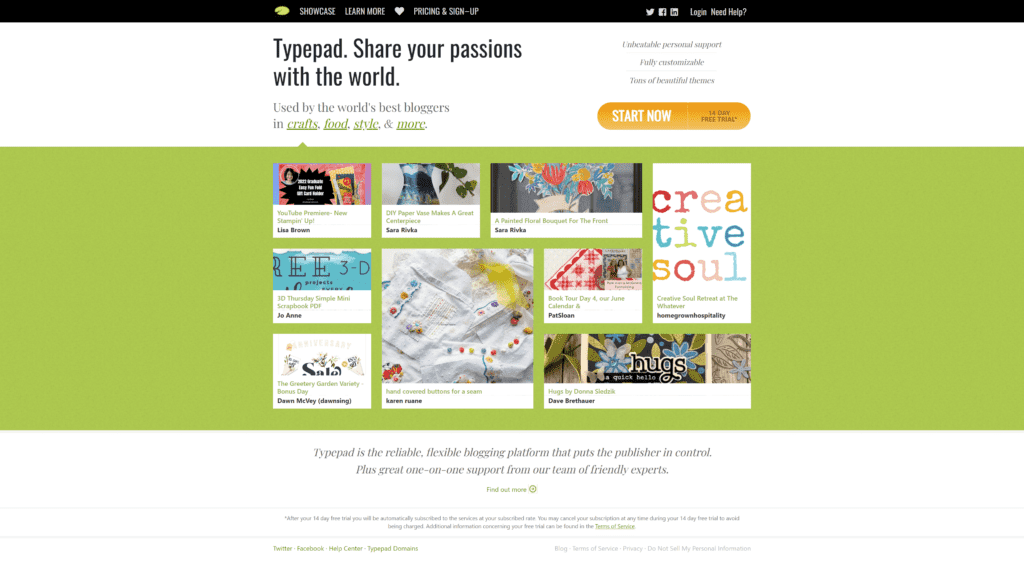
Typepad is a free blog site that gives you a lot of control over the design and functionality of your blog.
Unlike the others in this community category, you can’t blog on Typepad free forever.
The platform offers a 14-day free trial before you need to begin paying a monthly fee.
- Our Rating: 1 – due to the platform not currently letting in new customers. When it opens its doors again, it’s a top-notch blogging choice)
- Best For: Typepad is best for bloggers who want to have complete control over the look and feel of their blog.
Notable Features
- Post scheduling: Automatically post your content at the best time for engagement.
- Domain mapping: Map a custom domain to your Typepad blog, which is useful if you’re coming from another platform.
- Integrations: You can integrate your Typepad blog with Google Analytics, PayPal, Disqus, Bit.ly, and Zemanta. Use these integrations to grow your blog traffic, take payments, and allow comments.
Is Typepad Hard To Use?
The Typepad blogging platform is not hard to use.
Its drag-and-drop editor makes it easy to customize the look and feel of your blog.
You can also preview your changes before you publish them.
If you don’t like a published page, you can easily modify the content and repost it.
About the Free Version of Typepad
Technically, Typepad doesn’t offer a free version.
Typepad is a more traditional blogging solution.
Meaning that it’s more similar to WordPress than it is to LinkedIn Pulse, Medium, or Quora.
You’ll need to pay for one of its hosting plans.
Once you do, you can access the dashboard, add blog content, use meta titles and descriptions for SEO, display ads and affiliate links for revenue, perform live audio and video broadcasts, and gain insights via the analytics dashboard.
From a design control perspective, Typepad gives you everything you need to create a custom blog with all the modern bells and whistles.
Upgrade: Pricing & Plans
After the 14-day free trial period, Typepad offers the following paid plans.
- Plus: $8.95/month
- Unlimited: $14.95/month
- Premium: $29.95/month
- Enterprise: $49.95/month
Our Take
Unfortunately, Typepad isn’t accepting any new signups.
While this may change in the future, you’ll currently need to look at alternative blogging options.
Typepad partners with Bluehost to make the hosting process as seamless as possible.
You can use the Bluehost link from the Typepad pricing page to set up your blog there.
When Typepad opens its doors to new bloggers again, it’s a worthy option to consider.
It provides many of the same features you can get with top industry leaders like WordPress, SilverStripe, Substack, and Wix without a big price tag attached.
- Typepad has a wide selection of themes and templates to choose from.
- No ads: You won’t need to worry about ads appearing on your blog and taking away from your content.
- Typepad is user-friendly. You don’t need any coding skills to create a beautiful blog.
- Widgets: You can add social media buttons, photos, and videos to your blog posts with Typepad’s widgets.
- Typepad Connect: This is a feature that allows you to share your content on other social media platforms with just one click.
- The free trial lasts only 14 days: You’ll need to decide if you want to commit to Typepad before you’ve had a chance to try it out for an extended period.
- While the backend user dashboard is simple, it’s not as intuitive as WordPress.
- You won’t find as many plugins as you will with WordPress. The limited supply of plugins affects the functionality of your blog.
Read More
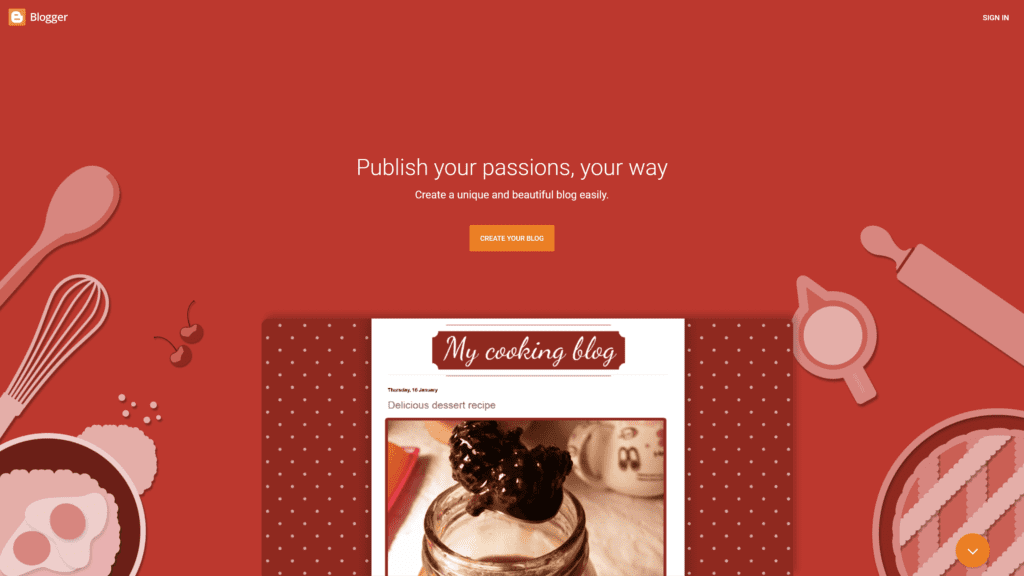
Blogger is one of the oldest free blogging platforms around.
It’s owned by Google.
You can use a custom domain name with Blogger or use the free blogspot.com domain provided by Google.
There are three ways to create a Blogger site: through your Gmail account, using a Google account, or after setting up an official Blogger account.
- Our Rating: 4.0
- Best For: Blogger is perfect for individuals that want an easy way to create a blog without having to worry about hosting fees.
Notable Features
- Template Designer: You can use the Template Designer to customize your blog’s look and feel without having to know HTML.
- Integrates with Google products: It integrates well with other Google platforms like Analytics and Adsense. For example, you can link directly to AdSense by clicking the “Earnings” tab.
- Build your site on your phone: You can create and edit your site directly from the Blogger app. Even a non-smartphone can send text and images to your blog via text messaging.
Is Blogger Hard To Use?
Blogger is one of the easiest free blog sites to use.
You can create a blog in less than five minutes without having to know any code.
You’ll use Blogger’s widgets to add all types of functionalities to the blog.
For example, at the push of a button, you can add popular posts, create slideshows, and translate the blog using widgets.
About the Free Version of Blogger
Blogger.com is always free to use.
You’ll never pay money to use Blogger as your blogging platform.
Sign-up fees, subscription costs, or other types of monetary requirements don’t exist with Blogger.
Features include creating and publishing posts, adding photos, videos, and maps to posts, customizing the look of your blog with free themes, and monetizing your blog with AdSense.
Upgrade: Pricing & Plans
Similar to Joomla, there aren’t any upgraded pricing plans to try out.
Google offers all of Blogger’s features for free.
Our Take
Blogger is a simple blogging platform perfect for people who want to create a blog without worrying about hosting fees.
Blogger gives you an easy-to-use interface with plenty of free templates and features available.
While it doesn’t offer as many features as some of the other free blogging platforms, Blogger makes up for it with its ease of use.
If you’re looking to create a free personal blog, strongly consider Blogger.
If you need more features as a business, consider one of the other free blogging platforms on our list.
- User-friendly interface: Blogger has an easy-to-use interface that makes creating a blog simple.
- Dynamic views give your readers different ways to view your blog posts.
- Free templates: Blogger offers plenty of free and customizable templates.
- Easy to add video: Blogger provides a “Video” button at the top of the page when creating new blog posts. Use it to search YouTube for videos and automatically embed them in posts. Or, upload a video file from your desktop.
- Customizable design: You can use the Template Designer to change your blog’s background, font, and colors without having to know HTML.
- Lack of support: Since Blogger is free, there’s no customer service to help you if you have questions or run into problems.
- Many users complain that Blogger runs slow, especially when they first start using it.
- Blogger doesn’t offer as many features as some of the other free blogging platforms. For example, there’s no way to password protect individual posts.
Best Free Blogging Sites: Alternative
Let’s look at an interesting blogging alternative called Postach.io.
Read More
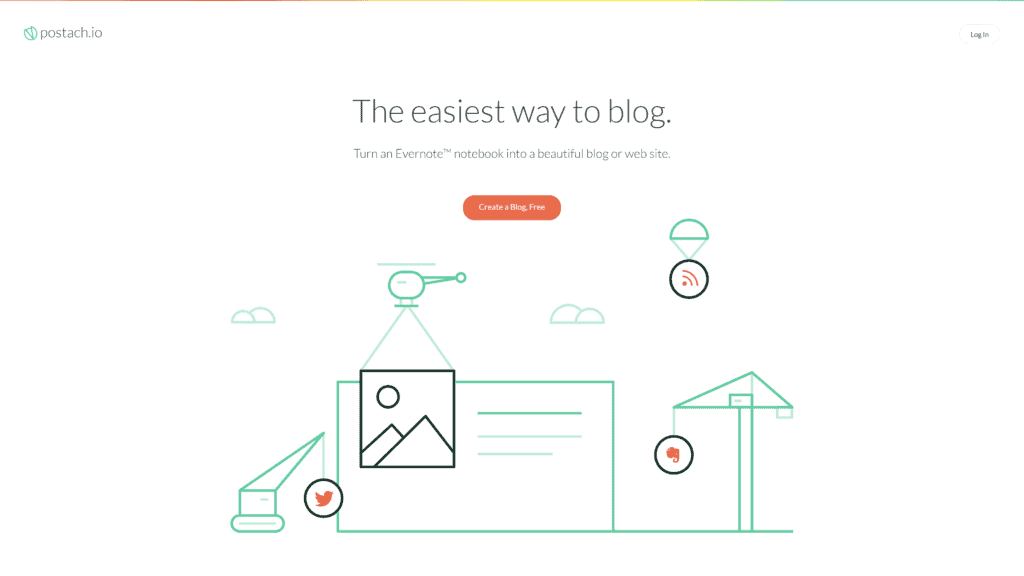
Postach.io is a free blogging platform that turns your Evernote notes into blog posts.
The app is simple to use.
You connect it to your Evernote account and then tag the notes you want to turn into blog posts.
- Our Rating: 4
- Best For: People who already use Evernote to store their ideas and want a free blogging solution.
Notable Features
- Customization: You can change the theme and look of your blog with ease.
- Disqus Integration: You can add Disqus comments to your blog posts.
- Evernote Integration: As mentioned, this is how the platform works. It integrates with your Evernote account.
Is Postach.io Hard To Use?
Postach.io is one of the easiest blogging platforms to use.
If you’re familiar with Evernote, then you can start using Postach.io with ease.
The free plan might have some limitations, but it’s a great way to try out the platform before deciding whether to upgrade.
About the Free Version of Postach.io
The free plan gives you everything you need to blog successfully.
You can use features such as Disqus commenting, vibrant theme options, Google Analytics integration, social media links, and its responsive design.
You’ll find plenty of integrations with the free version of Postach.io.
It integrates with Dropbox, Pinterest, OneNote, Instagram, Microsoft Word, Twitter, and various email clients.
There are a couple of valid reasons to upgrade to the paid plan.
For one, you can upgrade to a custom domain name.
Secondly, Postach.io gives you more theme customization and branding options on the paid account.
Upgrade: Pricing & Plans
Postach.io offers two plans: One free plan and one paid plan.
The paid plan is $5 per month.
Once inside your account, you can upgrade to choose your custom domain name.
As well, you’ll see the additional customization options discussed above.
Our Take
If you’re a fan of Evernote and want a free blogging solution, give Postach.io a try.
The platform is simple to use and perfect for beginners who don’t want to deal with the hassle of learning another blogging platform.
Even if you’re not familiar with Evernote yet, Postach.io is worth considering.
The free plan gives you plenty of features to get started.
The paid plan is only $60 per year—a price that’s affordable for most people.
- Customizable themes: You can find a theme that fits your brand. Use the themes to personalize the reading experience for your site visitors.
- Ease of use: Evernote tries to compete with options like WordPress by providing a sleek, easy-to-use blogging option.
- No hosting costs: Unlike many blogging platforms, you don’t need to pay for third-party hosting. Postach.io takes care of all hosting responsibilities for you.
- SEO friendly: You can easily optimize your blog posts for Google and other search engines while creating your ideas.
- Affordable: Even the paid plan allows anyone to afford to blog.
- Not as many features as other blogging platforms: You’re limited in what you can do with Postach.io, especially when compared to other free blogging platforms.
- You must build your blog on the Postach.io domain if your use the free plan.
- Beholden to Evernote: You need to use Evernote to take advantage of this blogging option.
Features To Look For in a Free Blog Platform
You’ve learned about 22 free blog sites, the similarities and differences between each, their main features, and how much they cost.
It’s now time to help you decide so you can choose the one platform that meets your needs.
Use the following features as you select your favorite free blogging platform.

1. Simple To Understand
You don’t want to spend all of your time learning a new platform. It’s best to focus on creating content and connecting with your audience.
All blogging platforms claim simplicity as a part of their feature suite.
If that’s your main consideration, then you may want to immediately start using the Ghost platform.
2. Low Overhead and Fees
The free blogging platforms will cost you nothing in hosting and domain fees.
The only time you’ll pay is when you want to upgrade your account for more features or a custom domain name.
Different blogging software chooses their specific way to collect payment from their customers.
If you want a completely free blog platform, consider LinkedIn, Medium, and Quora.
3. Functionality That Matches Your Needs
The free blog sites all offer different functionality.
Some are better for simple blogging while others offer more robust features like eCommerce and membership sites.
It’s important to understand what you want to use your blog for before selecting the platform.
Thinking ahead in this area will save you time in the long run.
4. Ability to Customize Design, Posts, and Pages
You want a platform that gives you complete control over the design of your blog.
All free blogging platforms offer some level of customization.
However, some are much better than others.
Choose a platform that makes it easy to change the look and feel of your blog without requiring coding skills.
It’s this consideration that causes us to frequently recommend WordPress.org
5. Strong Open-source Platform and Community
The open-source style of coding continues to evolve.
New features and designs are constantly added by blogging software communities.
Look for a platform with a large, active, and helpful community around it.
You’ll feel confident that your blog interface will remain up-to-date.
As well, it will make it easier to find answers to your questions and get help when you need it.
6. Ability To Get Customer Support
Even with a large and helpful community, you’ll sometimes need direct customer support and assistance.
Look for a blogging platform that offers multiple ways for you to get help when needed.
Jimdo does a nice job in this area.
7. Scalability To Grow Into Your Goals
When your blog becomes successful, you’ll want to add new features and functionality.
Some free blogging platforms make this easy while others do not.
Do some research on the platform’s ability to scale before making your decision.
8. Future-proof Roadmap
Your free blog today might turn into a money-making machine tomorrow.
It’s important to choose a platform with a vision for the future.
Look for a platform that’s constantly innovating and adding new features.
It will help ensure that your blog can grow with you over time.
We’ve covered a lot of ground around the topic of free blog sites.
Frequently Asked Questions
You may still have a few questions.
Here are the answers to two of the most commonly asked questions about blogging success.

Does my blog need a domain name?
A custom domain name isn’t required to run a successful blog.
However, it’s important to consider if you ever want to upgrade your blog or make money from your writing.
A custom domain name will give you more credibility as you work to attract new website visitors.
If you start with a subdomain on options like Quora, Weebly, or Wix, understand that it will take some technical know-how to move your content to a custom domain in the future.
Does Google have a free blog?
Technically speaking, the Google brand doesn’t offer a free blogging platform.
However, Google does own Blogger. If you choose to use Blogger, you’re effectively using a Google product.
Wrapping Up
WordPress.org is our clear winner for the best free blog site.
We rate it as our winner because the platform gives you the most control over your blogging experience.
It wins out in other areas like the following.
- Low overhead and fees
- Functionality
- Customization
- Community
- Scalability
As an open-source CMS, WordPress.org provides a community that stands head and shoulders above the rest.
Millions of website owners trust WordPress.org with their blogs and businesses.
You will find plenty of third-party documentation to help you through any type of technical challenge.
Your WordPress.org blog can use an almost endless supply of plugins to customize its look and feel, eCommerce shopping carts, and lead generation opportunities.
You’ll only pay for hosting and a few premium themes or plugins.
Finally, you can scale a WordPress.org blog from zero to $100,000+ per month in revenue.
Wix is our runner-up winner.
You’re likely looking at the top free blog sites because you’re new to blogging.
Wix is one of the first blogging platforms to use artificial intelligence to help beginners quickly create blogs.
Using the Wix ADI feature ties you within its closed hosting environment.
If you’re okay with that, you can quickly blog your way to success.
Now that you know a bit more about free blog sites, it’s time to choose the platform that’s right for you.
Consider your budget, what you want to use your blog for, how much control you want over the design, and if you need any special features.
With this information in hand, you can make an informed decision about which free blog site is best for you.
Take action now by selecting three to five of the above platforms that interest you most.
Research each free blog site in detail. Finally, select your favorite and start blogging today.


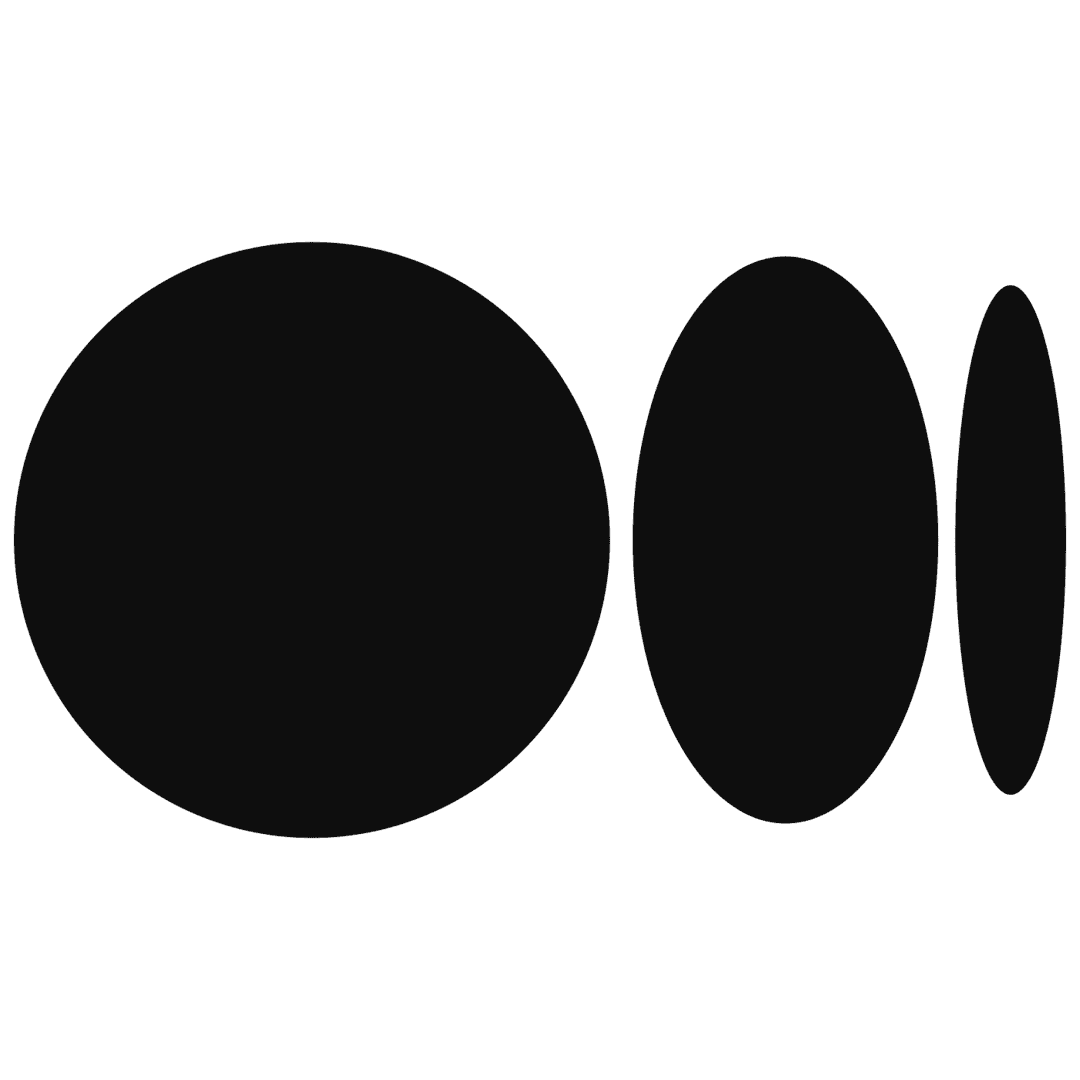



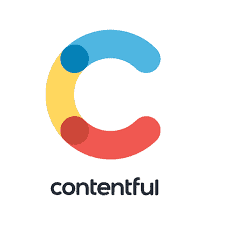

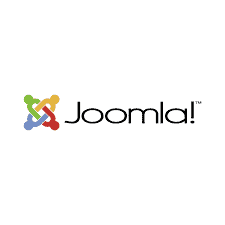













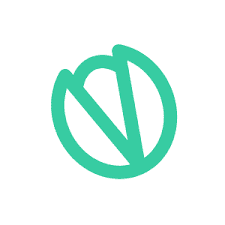
Responses