Learn how to submit websites to Google, step-by-step. I’ll show you how to get your website noticed by requesting indexing through Search Console.
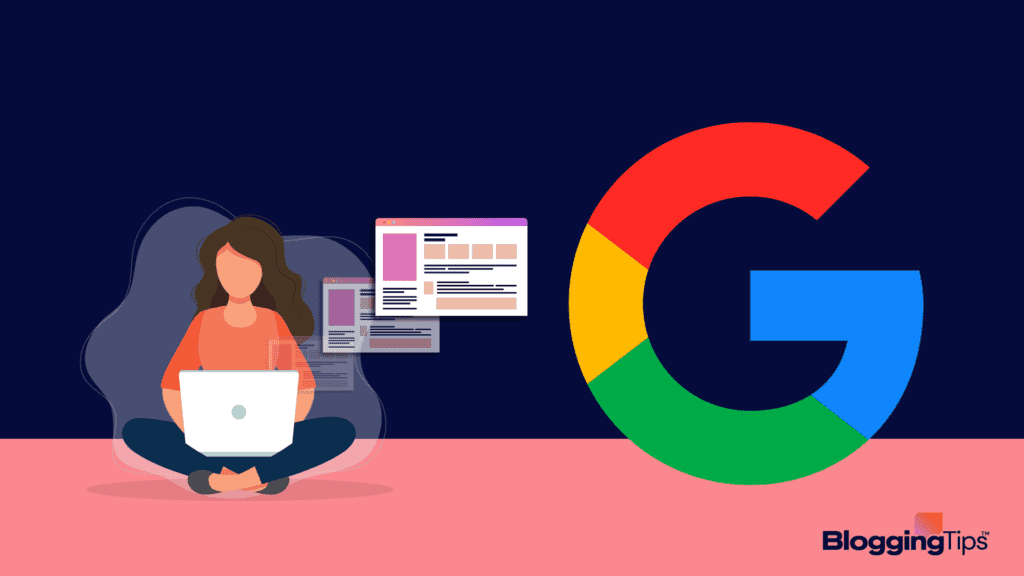
How Much Does it Cost to List Your Site on Google?
Getting your website to appear in Google’s search results is a free and easy process.
All you need to do is register your website with Google Search Console by following the steps in this guide.
In no time, your website will start appearing in relevant Google searches for free.
It is important to remember that being indexed by Google does not mean your site will have great visibility in search results.
You need to improve your SEO if you want to see better performance from your site, and this can be done through free strategies or by paying for services.
What You’ll Need for Google Search Console
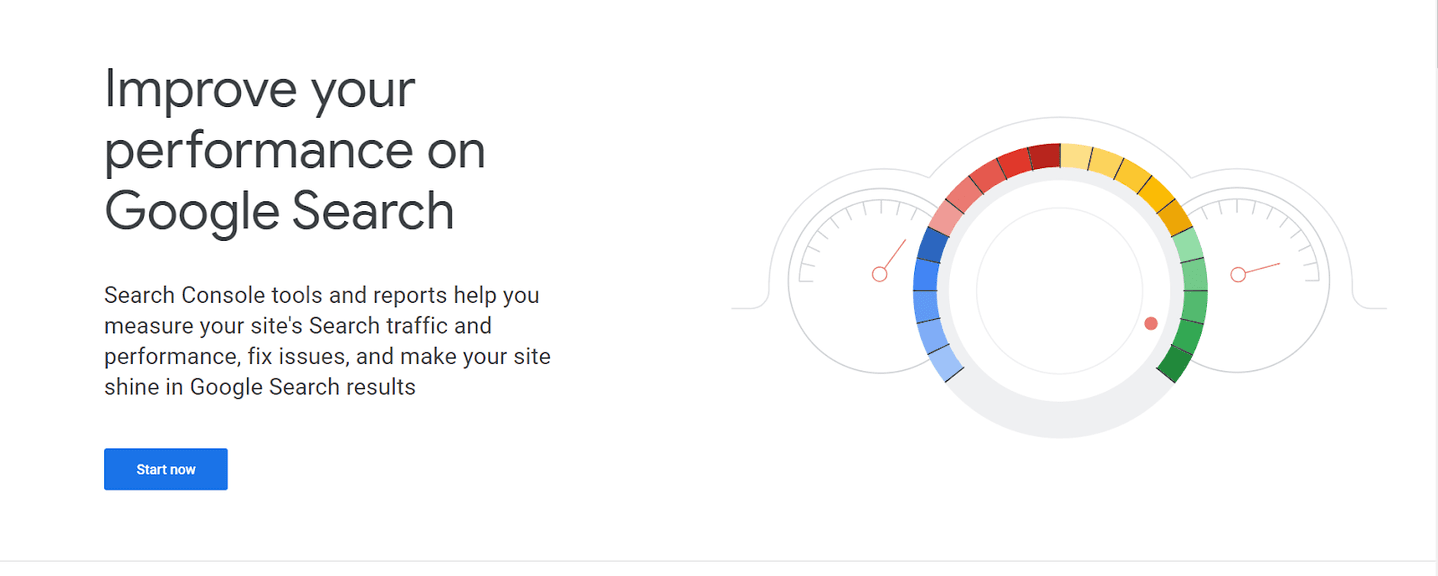
Follow these steps to set up Google Search Console for your site:
- Sign up using your Google account or alternative login and register your website
- Verify your domain name ownership by linking it to your search console account
There’s no way around it: Whichever search engine you prefer, there’s no question as to the one that carries the most weight.
Here’s how to submit your website to Google.
How To Submit Website A To Google
First, you’ll need to go to Google’s Search Console and add your website to it.
This is done by selecting Add Property under the three bars menu and then choosing the type and verification method.
Next, make sure your site has a sitemap.
This is a file that contains all pages on your website and you’ll most likely find it on the address domainname.com/sitemap.xml (“domainname” being the name of your site).
You’ll need to copy your sitemap URL and submit it to Google using the Search Console.
To do this, go to Select your property, then Sitemaps, and paste the URL in the Add a new sitemap box.
Click Submit, and that’s it.
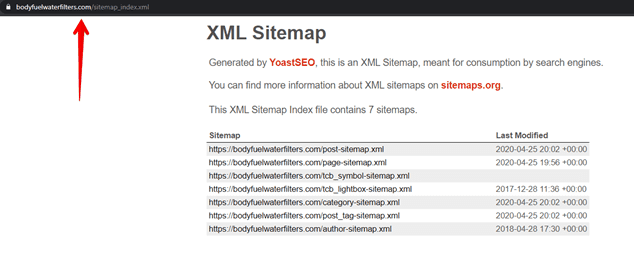
If you’d like to submit a single page to Google, you can use the URL Inspection tool in the Search Console and click Request Indexing on the bottom right.
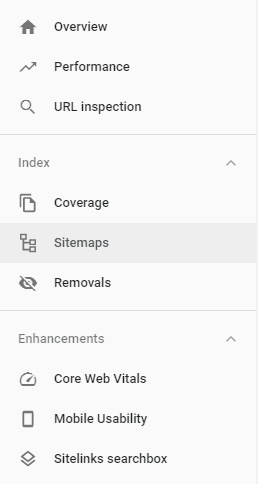
Do note that you should do this even if your page has already been indexed by Google, but you’ve updated it since.
If you want to double check that everything on your site is included in the index, you can add sitemaps manually.
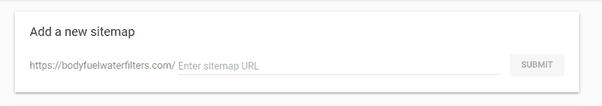
You can add sitemaps under the Sitemaps tab. You sitemap will usually look like this: yoursitehere.com/sitemap.xml
Inspect URLs on your site to check if they’re properly indexed, and update any pages as you make changes to content and URLs.
Associate your Google Search Console account with your Google Analytics account to get better insights into your search engine traffic and activity.
Explore the Performance and other sections on Search Console and follow any recommendations for improving your site’s ranking.


Responses